
Pre-generating Image Pyramids for Raster Layers
Image pyramid technology pre-generates image pyramids based on large raster layer so that the time on map display can be reduced as you are browsing map. However, in this way, you will need even larger space to store these image pyramids generated.
If a raster layer doesn’t have a prd file (Image Pyramid contents) and meets the conditions below, you can set to create image pyramids to speed up image loading and display when you are to add it to SuperGIS desktop.
•No image pyramid contents (PRD) are built in such raster layer (if it has any other format of image pyramid contents that SuperGIS Desktop cannot read, SuperGIS Desktop will consider it has no image pyramid contents.)
•The length and width of the raster layer is equal to or larger than the current screen resolution. For instance, the screen resolution is 800x600, a raster layer of 800x800 just meets the conditions.
Before you are adding a raster layer which meets the conditions for image pyramid creation, a message box shows up asking do you want to create image pyramids, please click “Yes” to run it.
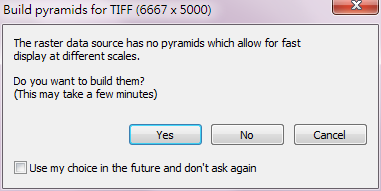
The process might take a few minutes and you can learn the progress by the progress bar in the lower right of the map window.
Then, the layer displays on the map. In addition, a PRD file (image pyramid contents) will be produced and stored in the folder where the raster layer is located so that when the raster layer is opened next time, PRD will be loaded to speed up the image loading and increase display performance.
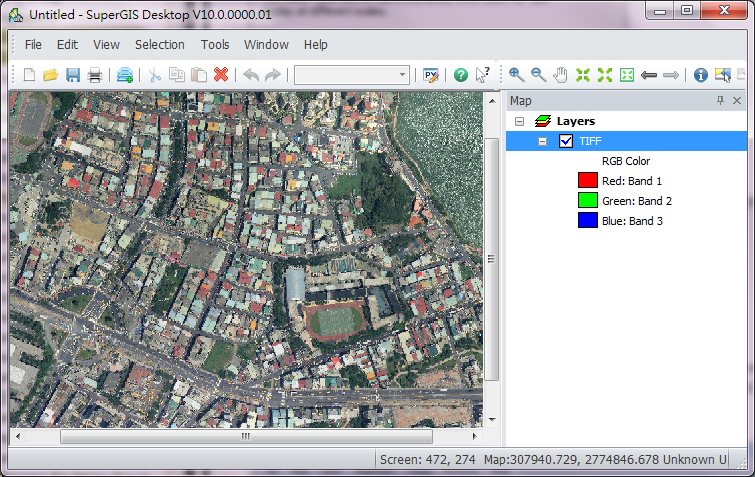
©2015 Supergeo Technologies Inc. All rights reserved.