
Browsing Pages
You can browse each page in the layout view after activating the feature guided pages (View > Layout View). To refresh maps, just click the Refresh icon ![]() . To browse different pages, you can click on First Page icon
. To browse different pages, you can click on First Page icon ![]() or Last Page icon
or Last Page icon ![]() to move to the first or last page, or you can use Previous Page
to move to the first or last page, or you can use Previous Page![]() or Next Page
or Next Page ![]() to move to previous or next page. The page name (or page number, depending on your choice) will be shown in the box. If you want to directly go to a certain page, for example, page 8, you have to select Show Page first, and then enter 8 into the box (You can also enter the page name if you select Show Name).
to move to previous or next page. The page name (or page number, depending on your choice) will be shown in the box. If you want to directly go to a certain page, for example, page 8, you have to select Show Page first, and then enter 8 into the box (You can also enter the page name if you select Show Name).
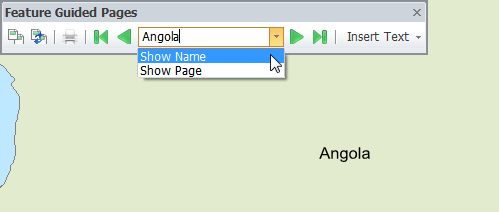
©2015 Supergeo Technologies Inc. All rights reserved.