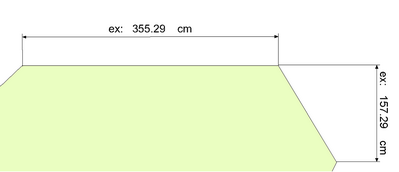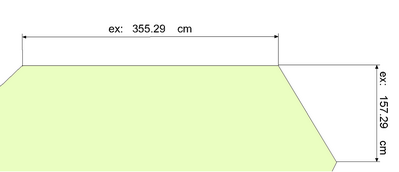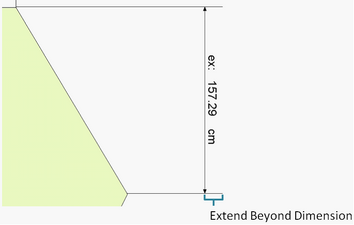Modifying Dimension Feature Symbol
You can modify dimension feature symbol as well. To do so, right-click on the name of the Dimension Layer, select Properties and switch to Symbology tab. All the properties of dimension feature symbols are listed below:
Dimension Feature Symbol |
Properties - Symbology |
Line Symbol |
Line Symbol Style |
Text Symbol |
Dimension Feature Annotation Text Style |
Precision |
The field in which you can specify the decimal place for the dimension feature annotation. |
Prefix |
The text/numerical prefix of the dimension line annotation. Take the illustration below as example, the “ex” is the prefix. By using prefix, you can convey much information through the dimension feature annotation.
|
Suffix |
The text/numerical suffix of the dimension feature annotation. Take the illustration below as example, the “cm” is the suffix.
|
Arrow & Arrow size |
The adjustment by which you can adjust the display of the arrow marker style and its size. |
Extend beyond dimension |
The adjustment by which you can define the length extending beyond the extension line by entering numerical value. The bigger the numerical value you enter, the longer the length extending beyond the extension line.
|
©2015 Supergeo Technologies Inc. All rights reserved.