
Minimize cache size
Setting an image file as *.jpg format can greatly reduce the file size than *.png one. However, since images in *.jpg format have no transparency, it will not be a good choice for you if you have intention of overlaying the map caches on other layers. Cache Generator gives you flexibility to assign different file formats to different layers that are in one map cache. For example, you can set the base map layer as JPG-format image, and the rest of the layer as PNG-format image. In this way, the file size can be reduced.
Simply follow the steps below:
1.In Cache Settings page, click Advance to open Advance window.
2.Assign the file format for each layer in the Format tab. By default, it is image/png.
3.Click OK.
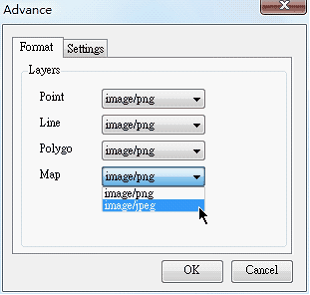
©2015 Supergeo Technologies Inc. All rights reserved.