
Profile View
You can view profile of an exclusive area on LiDAR layer, which is shown like figure below:
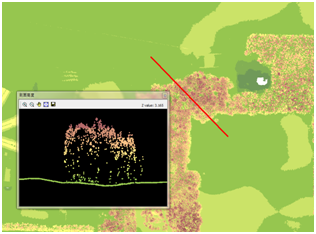
Steps are:
1.Click Profile View button on LiDAR Tool’s tool bar.
Use the cursor to click on a point on the layer to decide the start position of the profile in the first place, move your cursor to the other point and click again to specify the end position. Afterwards, you can see a Profile View window which is showing profile of the layer pops up.
©2015 Supergeo Technologies Inc. All rights reserved.