
Mask
Specify an area, a polygon for example, as the masked area, and export the unmasked area as a new raster layer.
Usage
Use Select Features function to select the mask scope on the input layer (pressing the Shift button enables you to select multiple clip scopes) > Click the Mask button.
The unmasked scope will be added into layer list of Table of Content and Image Analyzer as a temporary layer. To save the unmasked scope as a new layer, click the Export Raster button.
1.Raster layer

2.Add a vector layer and select features

3.Result
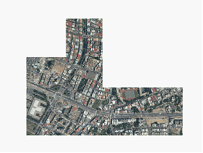
©2015 Supergeo Technologies Inc. All rights reserved.