
Feature Scaling Tool ![]()
Feature Scaling Tool is used to enlarge or shrink polyline features and polygon features. Before starting to scale features, you need to activate “Start Editing”, choose the target layer; afterwards, you can edit size of the feature by dragging mouse or entering parameter.
1.Scaling Features by Dragging Mouse
Activate "Select Features" tool to select the line feature or polygon that you intend to scale, click “Feature Scaling Tool” icon on the editing toolbar and drag the feature to the size you want. While dragging the feature, you can view the scaling rate through the status bar. As the scaling rate reaches the specified value, you can click on the map again to finish the feature scaling.
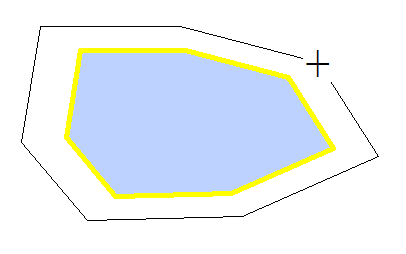
2. Scaling Features by Entering Parameter
Activate "Select Features" tool to select the line feature or polygon that you intend to scale, click “Feature Scaling Tool” icon on the editing toolbar and drag the feature. While dragging the feature, please press the button “d”; the “scaling rate” dialog pops up. Specify the scaling rate you want and click “OK” to finish feature scaling.
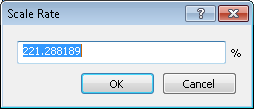
©2015 Supergeo Technologies Inc. All rights reserved.