
Edting Mapnote attributes
In previous chapters, we have introduced how to add new mapnotes and editing operation. To edit mapnote, except the ways presented in previous chapters, you can select one or more mapnotes and edit them through mapnote attribute.
1. Select one or multiple mapnotes, and then click attribute button ![]() . You can edit each attribute as the figure showed below:
. You can edit each attribute as the figure showed below:
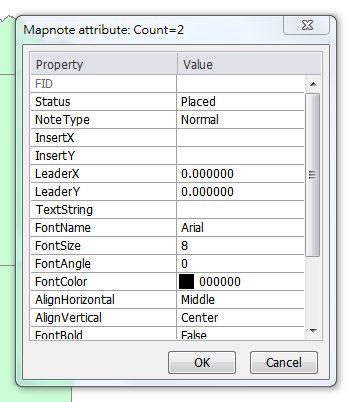
2. Open the mapnote table and select some mapnotes. And then right-click the selected mapnote, and select modify mapnote attribute from the drop-down menu.
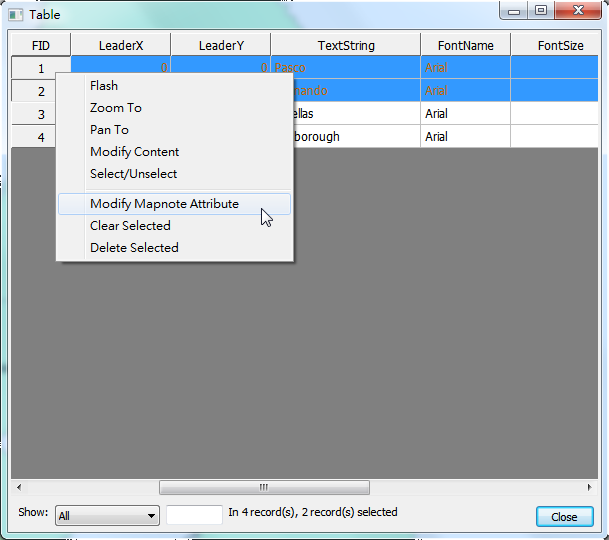
※ When you attribute values of selected mapnotes are different, the field will not show the values.
The name and description of each field are describe as the table below:
Field Name |
Description |
Status |
This field records classification of mapnote is placed or unplaced. You can change selectd unplaced mapnote to placed. |
NoteType |
Record the types of mapnotes. |
InsertX |
X-coordinate of the mapnote. |
InsertY |
Y-coordinate of the mapnote. |
LeaderX |
X-coordinate of the leader line |
LeaderY |
Y-coordinate of the leader line. |
TextString |
The field records the text of a mapnote. If you selected multiple mapnotes and enter a text string in this field. The text string of selected mapnotes will be applied to each selected mapnote. |
FontName |
Font name. |
FontSize |
Font size. |
Font Angle |
Font angle. |
FontColor |
Font color. |
AlignHorizontal |
The horizontal alignment point of mapnote. |
AlignVertical |
The vertical aliment point of mapnote. |
FontBold |
This field controls whether the font applies bold style or not. True means applies the bold setting, and False means ignore the bold setting. |
FontItalic |
This field controls whether the font applies italic style or not. True means applies the italic setting, and False means ignore the italic setting. |
FontUnderline |
This field controls whether the font applies underline style or not. True means applies the underline setting, and False means ignore the underline setting. |
©2015 Supergeo Technologies Inc. All rights reserved.