
Manage Parcel Features
To manage parcel features, you can use the tools provide by SuperGIS Desktop 10, including Merge Point, Enlarge Feature, and Move Parcel Features. Before managing any parcel features, you have to select a target feature using Select Features ![]() tool first. The Parcel Details window will show the details of the selected parcel feature (the Parcel Detail window can be opened manually by click Parcel Detail icon
tool first. The Parcel Details window will show the details of the selected parcel feature (the Parcel Detail window can be opened manually by click Parcel Detail icon![]() ).
).
Merge Point
To merge 2 nodes from 2 different parcel features, use the Merge Point tool ![]() to select the 2 nodes you want to merge. Then the 2 nodes will be merged at the mid point of the 2, as shown in the figure below.
to select the 2 nodes you want to merge. Then the 2 nodes will be merged at the mid point of the 2, as shown in the figure below.
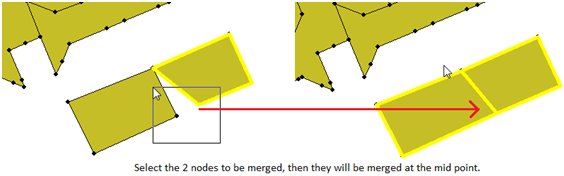
Enlarge Features
To enlarge features, select a feature first, and use the Enlarge Feature tool ![]() . Click on the selected feature and drag the mouse to enlarge or shrink the feature, as shown in the figure below. Then click on the map again to finish it.
. Click on the selected feature and drag the mouse to enlarge or shrink the feature, as shown in the figure below. Then click on the map again to finish it.
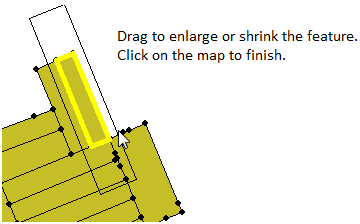
Move Features
To move a feature, use the Move Parcel Feature tool ![]() to select the feature you want to move first, then drag it to wherever you want to move to, as shown in the figure below.
to select the feature you want to move first, then drag it to wherever you want to move to, as shown in the figure below.
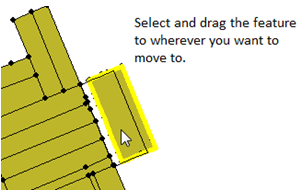
©2015 Supergeo Technologies Inc. All rights reserved.