
Display Format
Display Data Format
Click the drop-down menu of Display Date Format to set date format shown on Temporal Slider. By default, the date format uses the current date in your computer.
Display Time Format
Click the drop-down menu of Display Time Format to choose time format in 24-hour notation by which the time format will be customized and then shown on Temporal Slider. The time format is by default not used unless you customize it manually. Both of the display date and time formats can be customized at once.
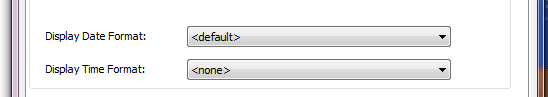
©2015 Supergeo Technologies Inc. All rights reserved.