
Changing the Font Style
In Additional Properties window, users are allowed to customize font style, axis style, color and background color of axis, grid, title, legend and background.
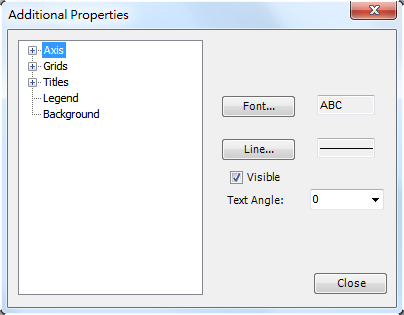
1.Open Additional Properties window.
2.Choose a subject for customizing.
3.You can set the font style, bold, italics, underline, strikeout, size, etc.
4.You can also set axis style and grid style.
5.As the font settings are finished, click Close.
6.You can view the changed font style in Graph.
.png)
©2015 Supergeo Technologies Inc. All rights reserved.