
Avoid Duplicated/Cut Labels
Sometimes there will be duplicated or cut labels because the map caching process draws each cache image independently. Therefore, if a labeled polygon feature is divided into several cache images, each image will be labeled once, and what you get is over- duplicated labels. Or, in another case, if a label is on the edge of the cache image, it will become a cut label.
The cache generator uses Supertiles to avoid duplicated labels. A Supertile is a much larger map tile. For example, a normal map tile size is 256 * 256, and a Supertile size is 4096 * 4096 by default. The cache generator draws the Supertile first, and cut it into several normal-sized map tiles. In this way, users can easily avoid most of the duplicated labels. If there are still some duplicated labels, try a larger Supertile. In addition, using Supertile can also accelerate the caching process.
As for the cut labels problem, you can use a buffer zone around the tiles to avoid this problem. A buffer zone is a ring area around the tiles like the sample shown in the figure below. When drawing each tile, the cache generator extends its size (normal size + buffer zone size). In this way, most of the cut label can be avoided.
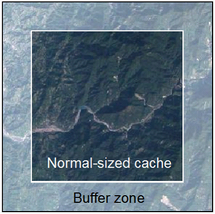
Follow the steps below to set Supertile size and the buffer zone size:
1.In Cache Settings page, click Advance to open Advance window.
2.Switch to Settings tab.
3.Enter the Supertile size. By default, it is 4096.
4.Enable buffer zone and enter its size to avoid cut labels.
Click OK.
©2015 Supergeo Technologies Inc. All rights reserved.