
Add Mapnote
Adding mapnotes means to add new mapnotes in the existing or blank layers. In this section, the methods to add manotes will be introduced by the categories of editing tools. Meanwhile, how to add horizontal, rotatable and leader line mapnote are going to be presented as well.
Steps:
1. Select a mapnote layer in the target layer.
2. You can make your mapnote snap to a feature when adding a mapnote. To apply the snap setting, you have to activate the snap setting in edit tool and set the snap elements and the tolerance.
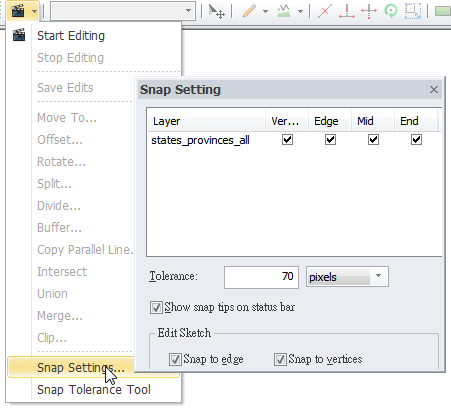
And then open mapnote settings and check snap to the feature layer. In that way, when you add mapnote, the mapnote will snap to the closest feature.
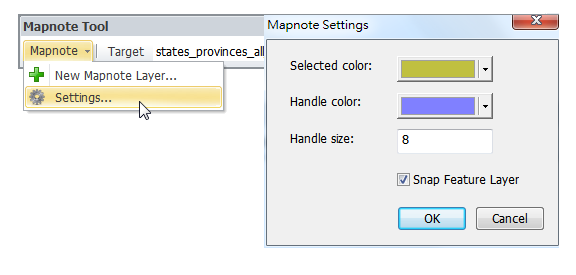
3. To add a mapnote. Click add and select the type of mapnote, as figured showed below:
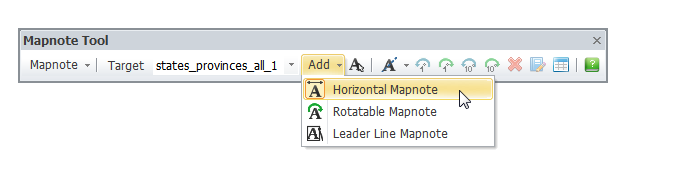
SuperGIS Desktop supports horizontal mapnote, rotatable mapnote, and leader line mapnote. You can view them in the corresponding chapter.
©2015 Supergeo Technologies Inc. All rights reserved.