
Symbol Style Configuration
Users can follow steps: Start > Program Files > Supergeo > SuperGIS Desktop 3 > SuperGIS Symbol Composer to open Symbol Composer. Each symbol type provides symbols in 6 styles. You can define font and color of symbol and symbol text through FileFilter. GradientColorGenerator and StepColorGenerator enable users to define gradient colors and step colors on symbols. MarkSymbol and TextSymbol are used to define point symbols. LineSymbol is used for defining line symbols while FillSymbol for defining polygon symbols. To add new symbols, please select a category, right-click on the file within the category and click New to select symbol style. You can also rename the symbol you added by right-clicking on the NewItem and selecting Rename. Refer to the following photo:
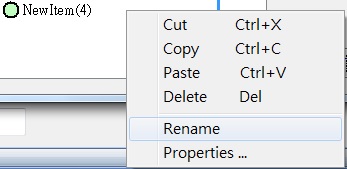
©2015 Supergeo Technologies Inc. All rights reserved.