
Symbol Composer
In the section, “Symbol Select”, it introduced that users are able to not only utilize the built-in symbols of SuperGIS Desktop 10, but also design symbols they need manually. “Symbol Composer” enables users to create new, custom symbols and also to add, modify, rename and remove the exisiting symbols.
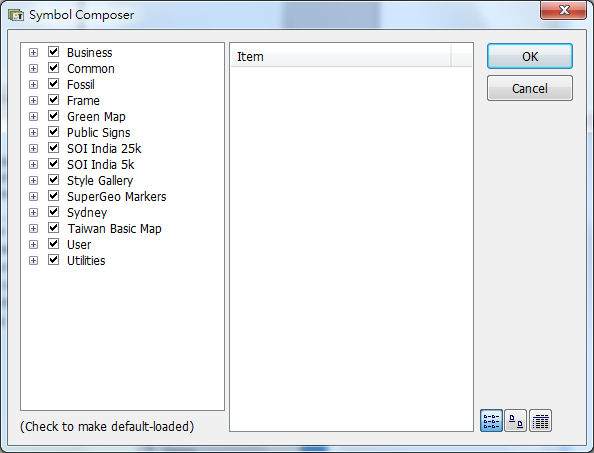
One way to start Symbol Composer is to click items in order of “Start”, “Program Files”, ”Spergeo”, ”SuperGIS Desktop 10” and ”SuperGIS Symbol Composer.”
(“Start”→“Program Files”→”Spergeo”→”SuperGIS Desktop 3”→”SuperGIS Symbol Composer.”)
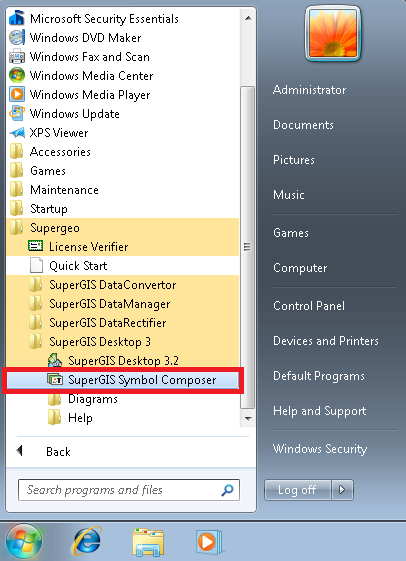
The other way to start Symbol Composer is to start SuperGIS Desktop 10 directly, and click “Tools” and then “Symbol Composer” subsequently.
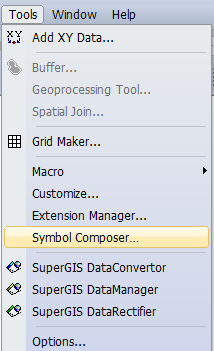
©2015 Supergeo Technologies Inc. All rights reserved.