
Clearing GPS Position
1. |
Click "Close GPS Connection" on "GPS" toolbar to close connection of SuperGIS Desktop and GPS. |
2. |
Click "GPS" drop-down menu and click "Clear GPS Position." |
3. |
You can see all of the GPS positions have been cleared up and gone. |
.png)
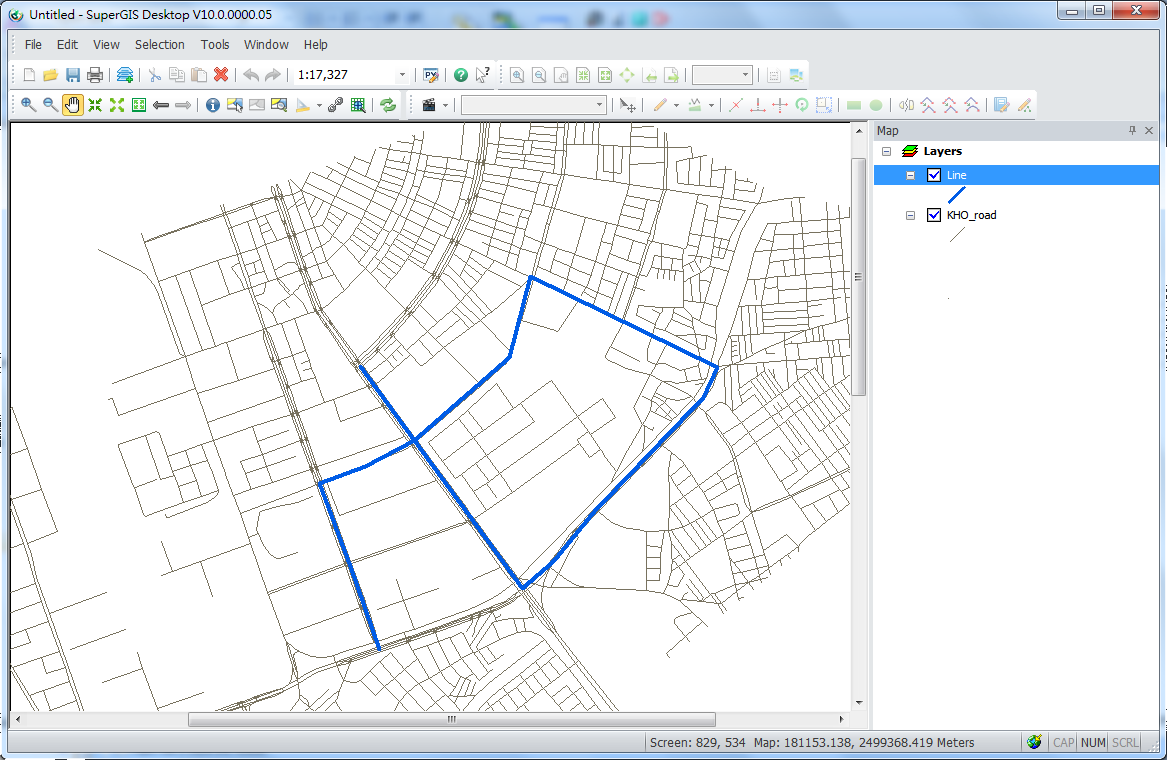
NOTE: Before using with this function, close connection of SuperGIS Desktop and GPS, and the button becomes available to use. If GPS positions are cleared up, when you select again "Open GPS Connection", they appear on the map window again.
©2015 Supergeo Technologies Inc. All rights reserved.