
Setting Destination
1. |
Click "Set Destination" on "GPS" toolbar, and you will see the cursor turns to setting cursor. |
2. |
On the map, click the mouse on the location you want to set destination, and destination symbol is placed on right the location. |
3. |
When the Destination is placed, under GPS position symbol comes out a triangle. No matter how GPS moves this triangle always points to destination. |
4. |
Through this triangle, you can control the relative relation of the current GPS position and destination. |
.png)
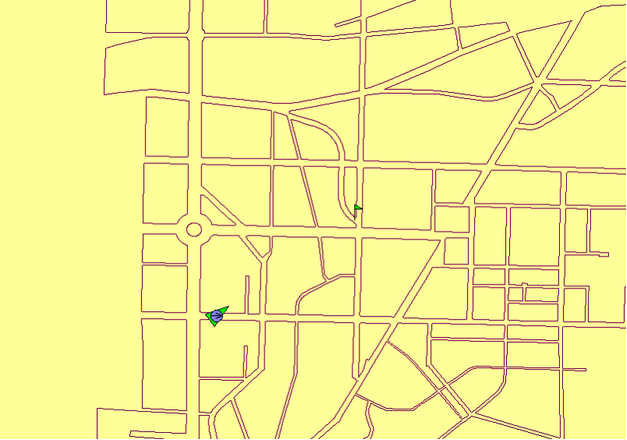
©2015 Supergeo Technologies Inc. All rights reserved.