
Selecting by Features
"Select by Features" in "Selection" menu enables users to select features through the spatial relationship between features. To Open "Select by Features" window, click "Selection" > "Select by Features."
_new.png)
.gif)
Select by Features window contains:
1. |
Selection Mode includes four options: "New selection", "Append selection", "Remove from current selection", and "Select from current selection." |
2. |
Select Layers: To select the target layer(s) which are going to be selected. All layers will be presented in the drop-down list. Notice that not all layers can be selected; thus the drop-down list displays the selectable layers only if you check "Only list selectable layers.” |
3. |
That represents how the target layer and the source layer work together to select features. Options include "Intersect", "are completely within", "completely contain", "are identical to", "share a line segment with", "are contained by", and "contain." |
4. |
the features in: refers to the source layer worked with the target layer. In the drop-down list, choose the layer you would like to work with. |
• |
Intersect: the features of the target layer intersecting with the source layer will be selected. |
For example: the point features intersecting the polygon features are selected.
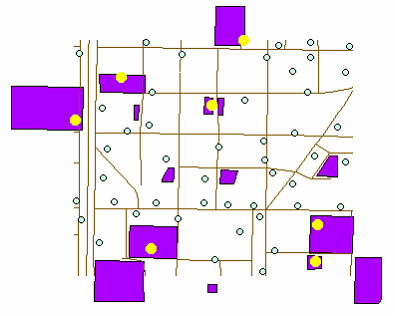
• |
are completely within: The features are completely within the features of source layer will be selected. In other words, only the features of target layer not intersecting the features of the source layer are selected. For example: the roads in a school. Only the roads are completely within the school will be selected. |
_new.png)
• |
completely contain: the features of target layer completely containing the features of source layer will be selected. For example: the polygon feature completely containing the line feature, like the left feature, will be selected. However, the line feature intersecting the polygon feature, like the right one, will not be selected. |

• |
are identical to: the features of the target layer are identical to the features of the source layer ill be selected. It means the features should be the same shape and size, but the drawing direction can be different. For example, the two polygon features belong to different layers, but their geometries are the same. Thus, the feature is selected. |
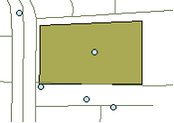
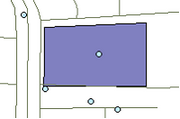

• |
share a line segment with: the feature of the target layer sharing a line segment with the feature of source layer will be selected. “Share a line segment” means there must be two points of a line segment overlapped at lease. For instance, the feature sharing a line segment with the source layer is selected, like the map below. |
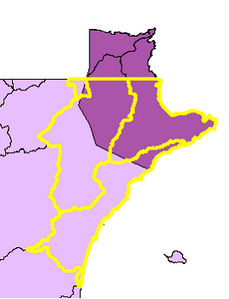
• |
are contained by: The features of the target layer are contained by the features of source layer are selected. Different from “completely contain”, the features intersecting the boundary of the feature of the source layer can be selected. For example: if you would like to select the line features contained by polygon features, the line features intersecting and being contained by the polygon are both selected. |

• |
contain: The features of target layer containing the features of source layer will be selected. Different from “completely contain”, the features intersecting the feature of source layer will be selected as well. In the following map, the left feature does not contain the feature of source layer so that it is not selected. The right feature contains and intersects the features but still can be selected. |
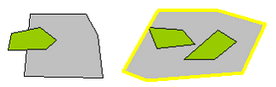
5. |
Use selected features: When you have selected some features in the map window and only need to operate some of the selected features, please tick the item. Take the map for example. If you have selected some features in the map window and want to choose the point features contained completely by polygon features, you can tick the item. |
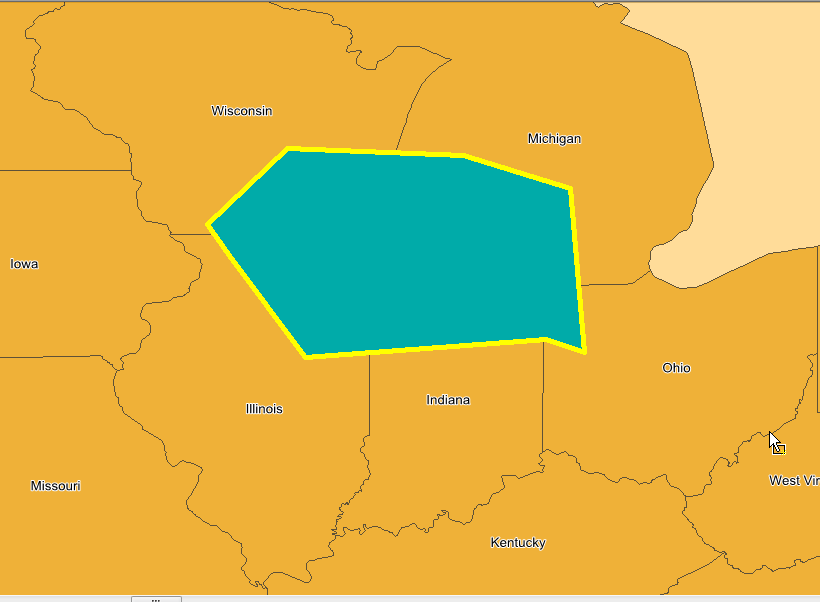

In the map window, the previously selected line features and polygon features remain selected, and only the point features within the polygon features are selected.
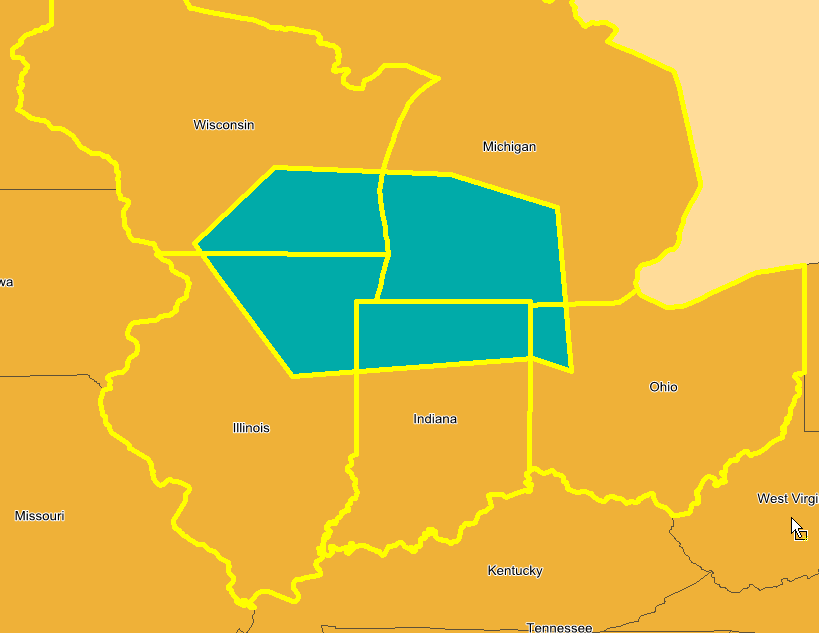
6. |
Use buffer to the features: buffer means that the selection can be inexact and be accepted in the tolerance. Thus, you should type a number for the distance as you check the item. |
©2015 Supergeo Technologies Inc. All rights reserved.