
Selecting by Graphics
In SuperGIS Desktop, besides clicking and selecting by attributes, users also can use Graphics, such as rectangle, ellipse, polyline, polygon, marker on "Draw" toolbar. To select features by graphics, firstly choose a graphic in graphic drop-down list and draw the graphic in the map window. Then use "Select Graphics" tool ![]() to move the graphic over the features you want to select. Then, click "Selection" > "Select by Graphics", and the features under the graphic will be selected.
to move the graphic over the features you want to select. Then, click "Selection" > "Select by Graphics", and the features under the graphic will be selected.
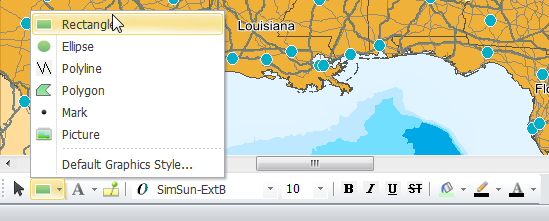
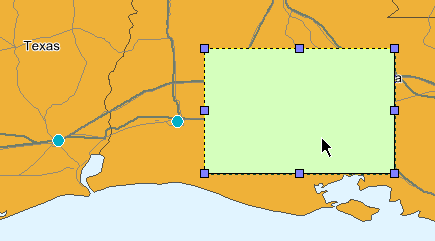
_new.png)
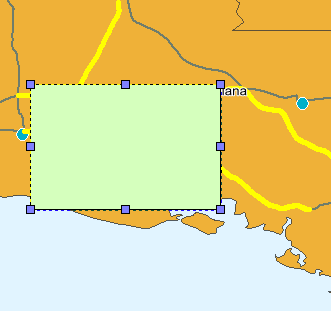
NOTE: “Select by Graphics” function also contains text label. If you add text labels in the map window, you can also click "Select by Graphics" to select the features.
©2015 Supergeo Technologies Inc. All rights reserved.