
Fixed Zoom in/out
While querying the maps, you can click "Fixed Zoom in" tool ![]() and "Fixed Zoom out" tool
and "Fixed Zoom out" tool ![]() to zoom the whole map. The map will be zoomed in/out about 75% every time you click either the tools. With any type of mouse cursor, you can press "Ctrl" key and use mouse scroll wheel to zoom in/out the map.
to zoom the whole map. The map will be zoomed in/out about 75% every time you click either the tools. With any type of mouse cursor, you can press "Ctrl" key and use mouse scroll wheel to zoom in/out the map.
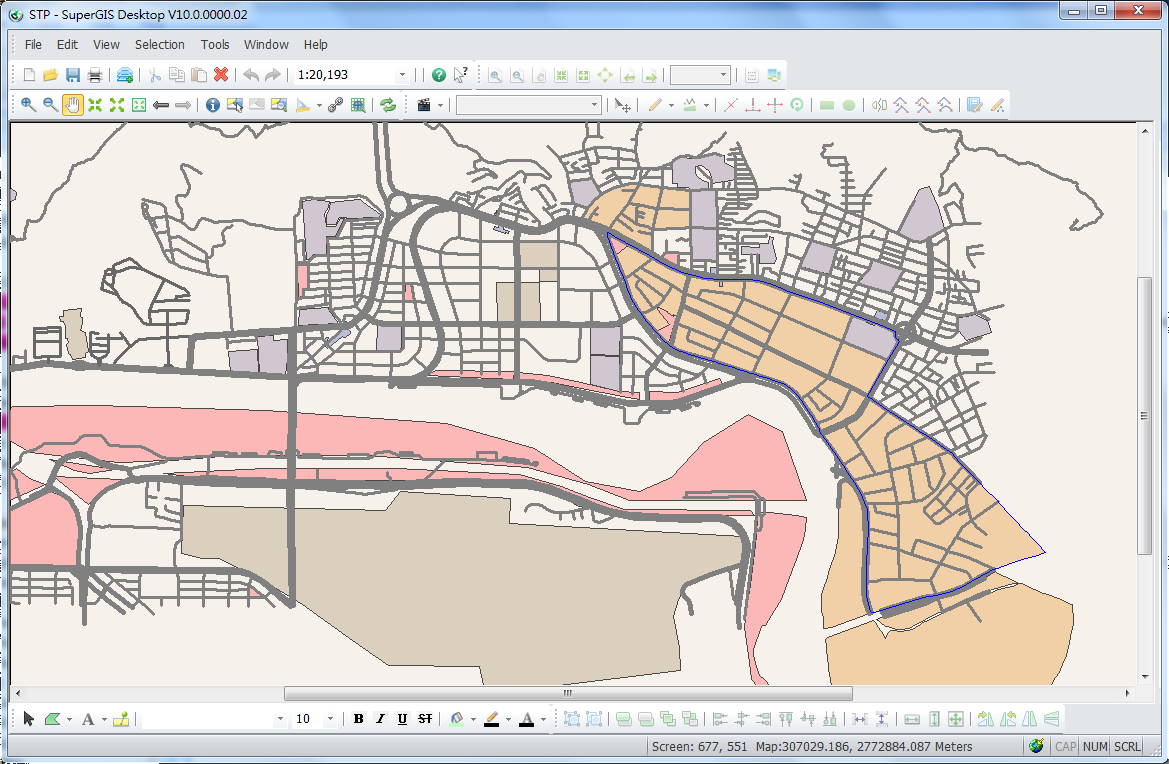
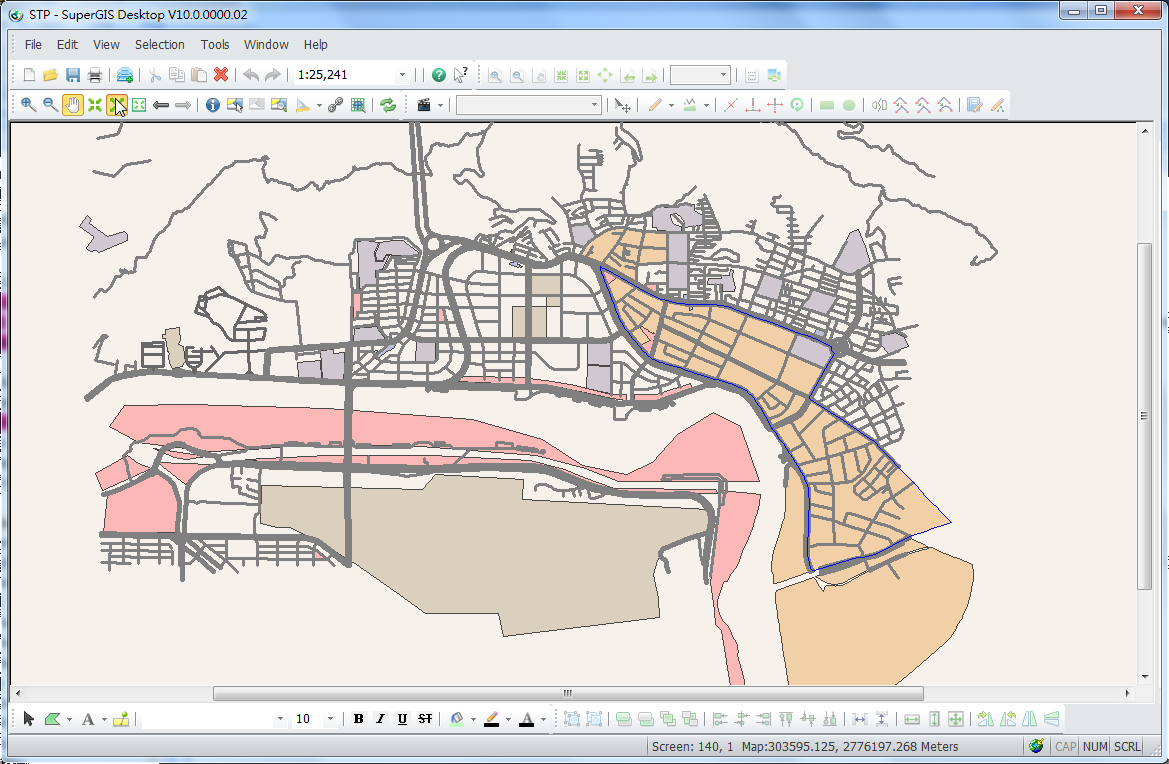
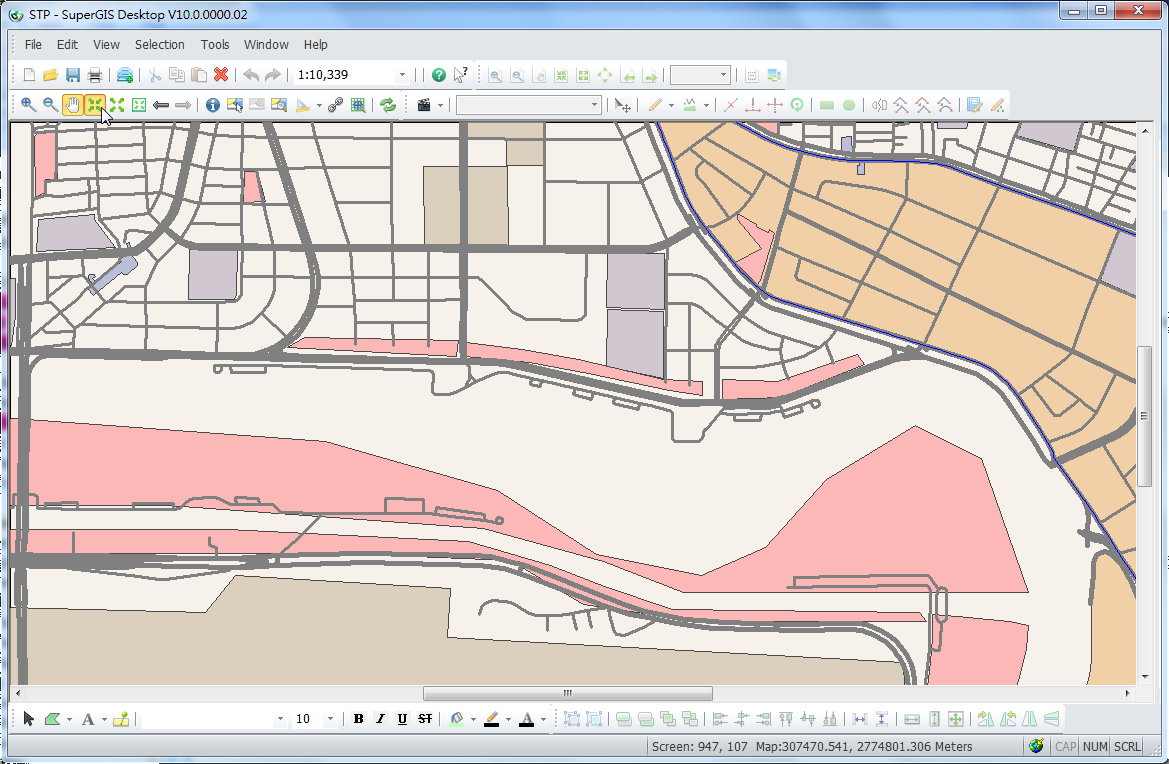
©2015 Supergeo Technologies Inc. All rights reserved.