
Pan
Click "Pan tool" ![]() , and the mouse cursor becomes
, and the mouse cursor becomes![]() . You can pan the whole map by dragging, and the map scale will not be changed. Also, you can press "C" button on keyboard to switch the mouse cursor to "Pan" tool.
. You can pan the whole map by dragging, and the map scale will not be changed. Also, you can press "C" button on keyboard to switch the mouse cursor to "Pan" tool.
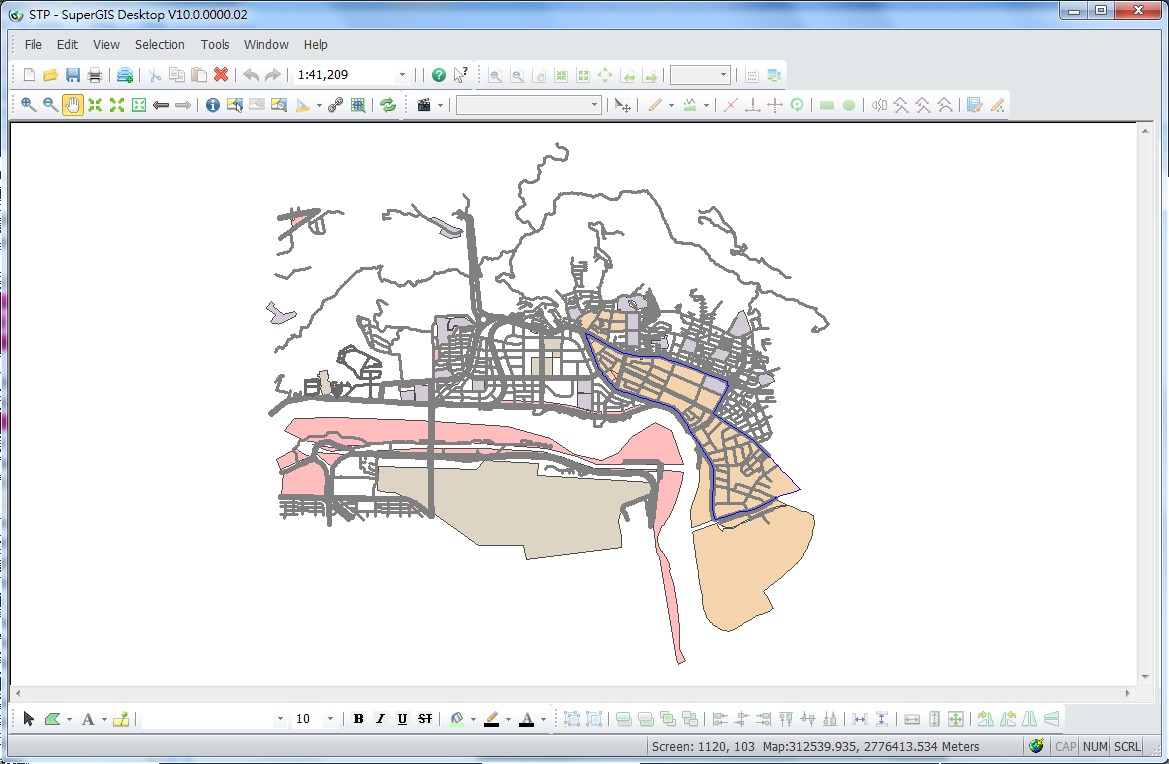
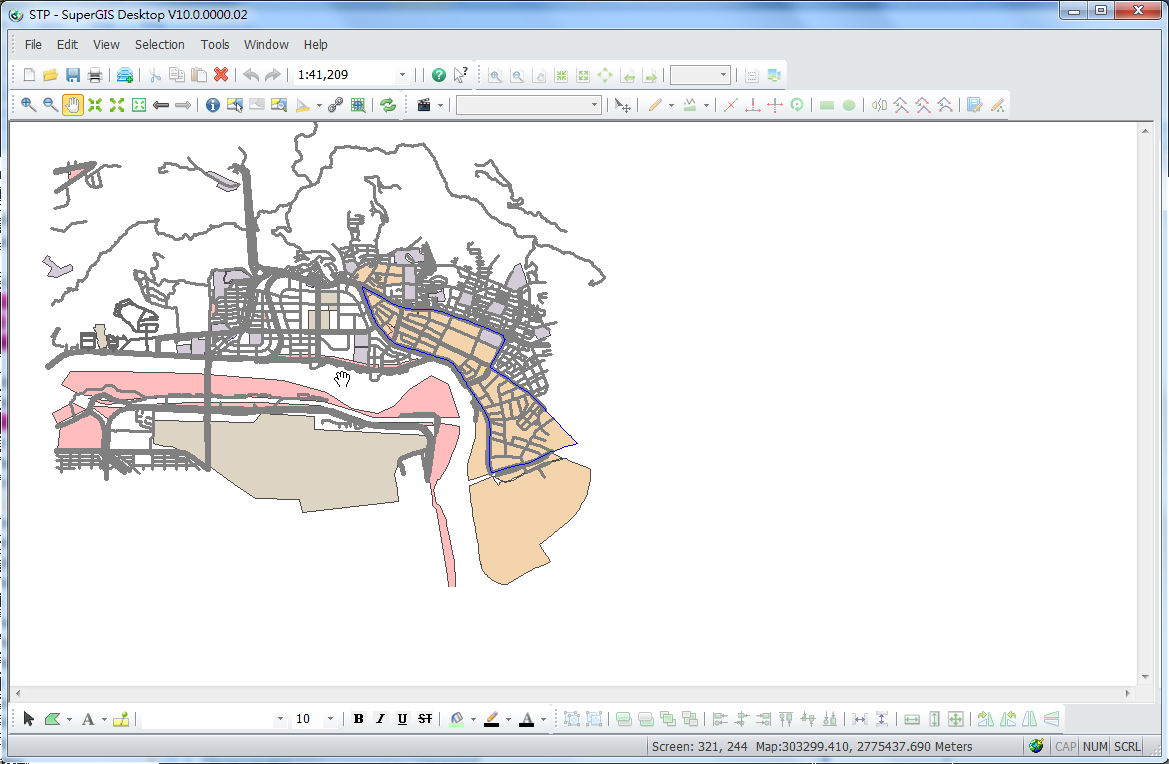
Utilize "Pan tool" and click on one point on features directly to pan it to the center of the map.
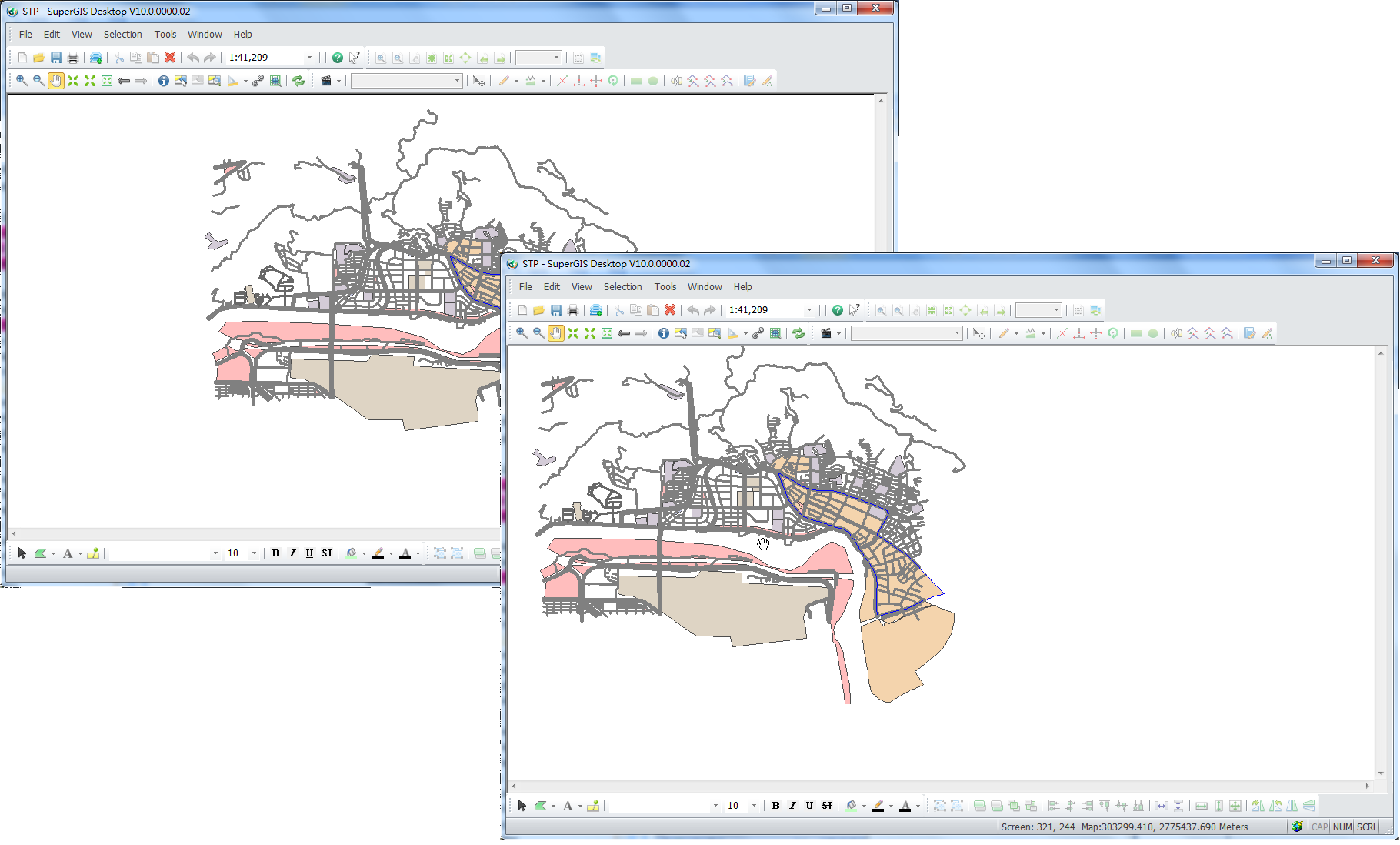
Without clicking "Pan tool" icon, pressing mouse wheel or middle mouse button also enables users to pan the specified point to the center of the map.
Please refer to the picture below: Move cursor to the point on the feature that you want it to be the center of the map and press mouse wheel or middle mouse button. The map will show with the specified point as center.
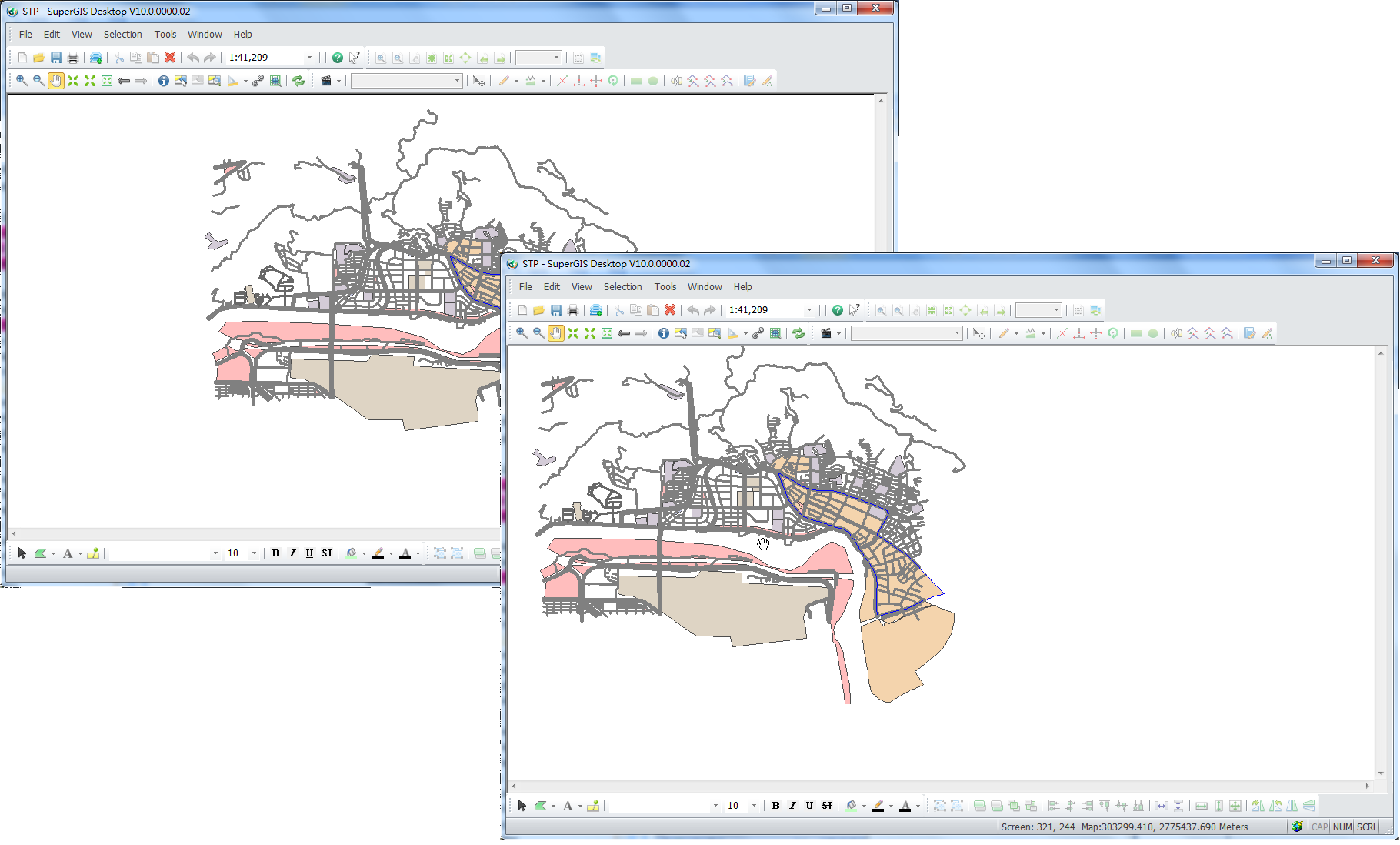
©2015 Supergeo Technologies Inc. All rights reserved.