
Zoom in/out
"Zoom in" tool ![]() and "Zoom out" tool
and "Zoom out" tool ![]() enable users to zoom in/out a certain area on the map. Firstly, click zoom in/out tool, drag a rectangle to cover the area you would like to zoom in/out. As the rectangle is dragged, release the mouse, and the area is zoomed in/out directly. Besides clicking the buttons on toolbar, you can press "Z" button on keyboard to switch the mouse cursor to "Zoom in" tool and press "X" button to switch to "Zoom out" tool.
enable users to zoom in/out a certain area on the map. Firstly, click zoom in/out tool, drag a rectangle to cover the area you would like to zoom in/out. As the rectangle is dragged, release the mouse, and the area is zoomed in/out directly. Besides clicking the buttons on toolbar, you can press "Z" button on keyboard to switch the mouse cursor to "Zoom in" tool and press "X" button to switch to "Zoom out" tool.
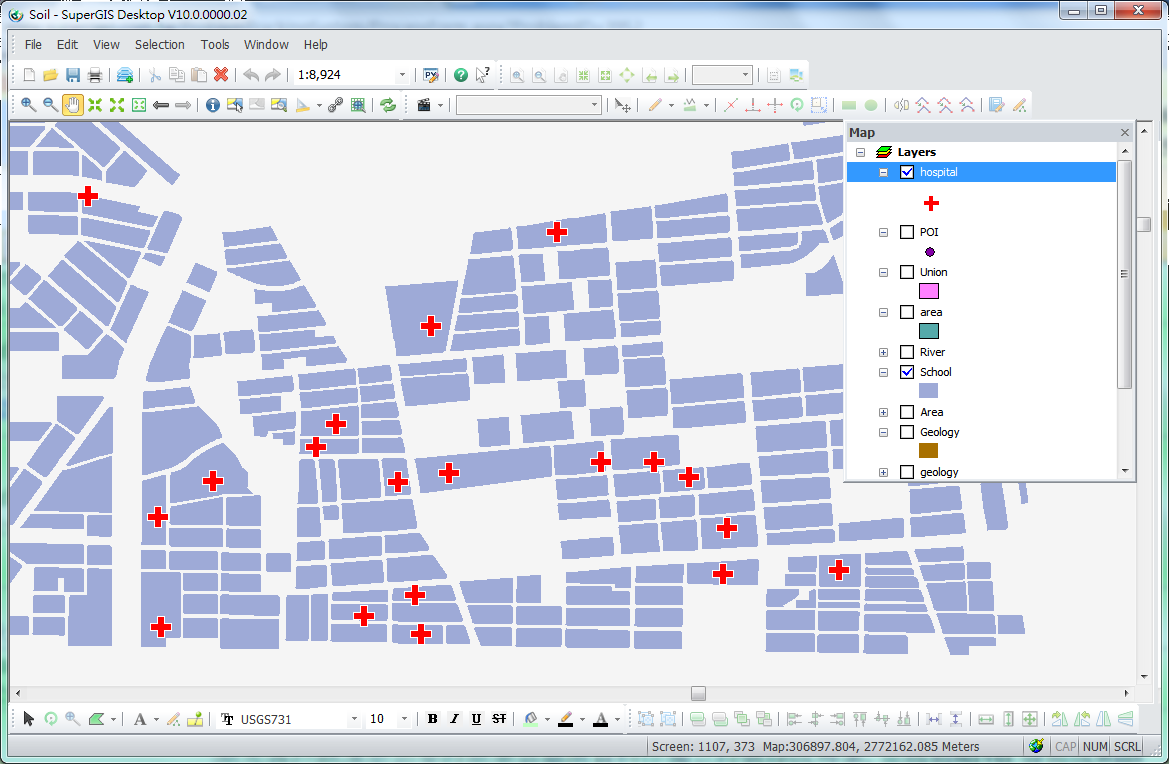

©2015 Supergeo Technologies Inc. All rights reserved.