
Inserting Legend Element
The legend element is the contents of legend in "Data Content", you can set the layer to display and spacing in the "Element Properties" dialog box of legend. To insert legend graphic elements, first right-click on the Layout View window to show the layout view function menu, click "Insert" > "Legend" and its "Element Properties" dialog box shows up.
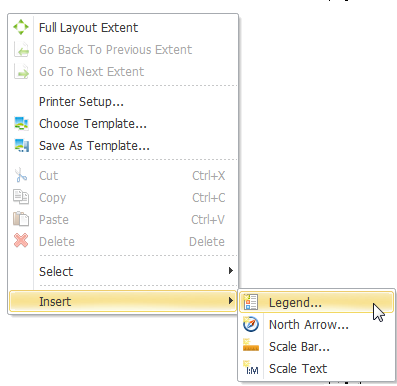
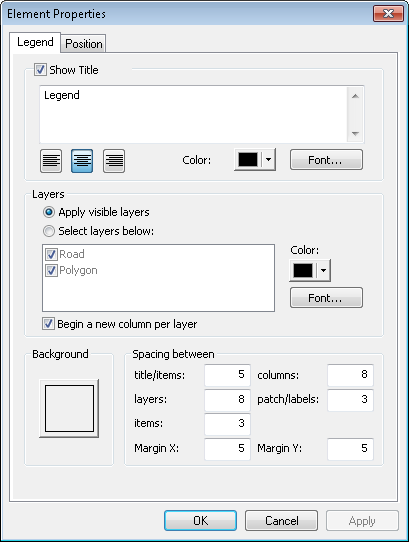
In the upper area of "Element Properties" dialog box, you can choose whether to Show Title, set Align Left, Align Center or Align Right or you can set the font and style of the title. Legend is the default title or you can change it to fit your needs. Besides, in the middle of the dialog box, you can set the layer to show legend and set the font and color of legend text. The legends will follow the layer's visibility settings in "Data Content" as priority to display on the layout view, in other words, if a layer is set invisible in "Data Content", when such layer is set to show legend here, the legend will not show, neither. If you want the settings in this dialog box have priority, check "Ignore display check in Data Content Window" and show the legends of the selected layers. About the arrangement of legend, you can choose to begin a new column per layer or follow previous layer to show the legends. If you check "Begin a new column per layer" that each layer's legends will be displayed in a new column.
In the bottom of the dialog box, the background style and spacing of the legend can be set. The settings include Title and Items, Layer, Items, Columns, Patch/Labels, Margin Y and Margin X.
Take the figure below for example. In "Legend" tab, "Show Title" is checked and Align Center is set. Three layers are set to show legends, the background is set to fill with light downward in orange color, the space between title and item is 5, between layers is 10, between items is 3, between columns is 10, between patch and label is 8, margin x is 10, margin y is 5. When all of the settings are finished, click "OK" and the legend element will display as figure in lower left side.
_new.zoom84.png)
©2015 Supergeo Technologies Inc. All rights reserved.