
Editing Legends and Graphic Elements
In map layout, legends are considered as the graphic elements, too. About Legends, an "Element Properties" dialog box of legend is provided for editing and setting legends use. In which, you can set to show title or not, contents to display, layers to show legends and legend style. To display its "Element Properties" dialog box, right-click in the Layout View, click "Insert" on the menu and click "Legend."
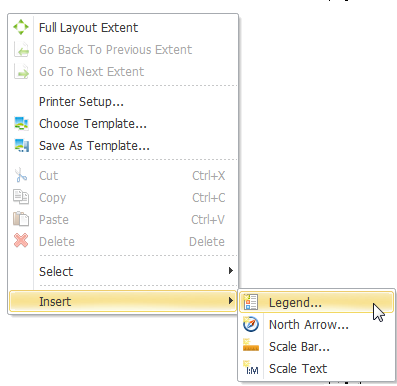
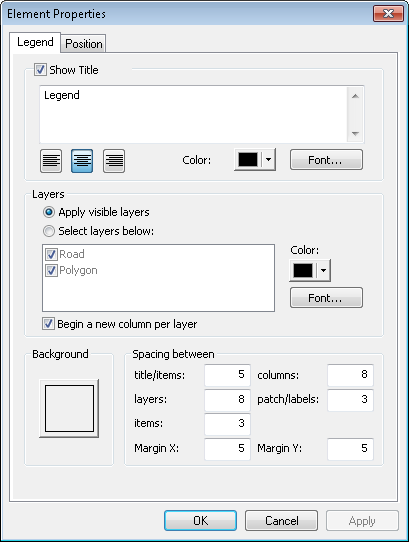
The "Draw Graphics" function on "Draw" toolbar can also be used in Layout View. In the settings of Layout View, all the map, north arrow, scale bar are considered as the graphic elements. Therefore, all the elements in the layout view can use the related tools on the menu to edit through right-clicking the mouse. Or select a graphic element and use the function key on the "Graphics" toolbar to adjust the order of elements (for example, move forward, move backward, bring to front or bring to back) or flip elements horizontally or vertically.
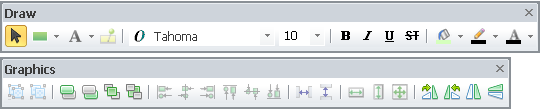
©2015 Supergeo Technologies Inc. All rights reserved.