
Editing North Arrow
A number of north arrow styles are provided with SuperGIS Desktop for editing layout use. Firstly click "Select Graphics"![]() and double-click North Arrow graphic element to open the "Element Properties" dialog box. Or right-click North Arrow element and select "Properties" on the menu to open the "Element Properties" dialog box.
and double-click North Arrow graphic element to open the "Element Properties" dialog box. Or right-click North Arrow element and select "Properties" on the menu to open the "Element Properties" dialog box.
.png)
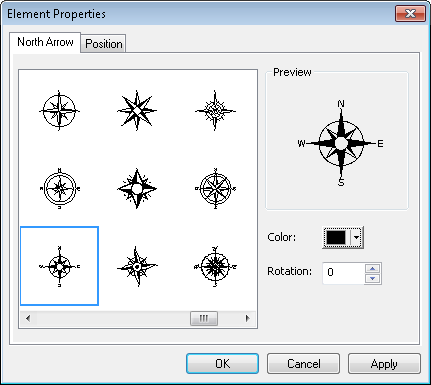
In the "Element Properties" dialog box of North Arrow, numerous north arrow styles are provided for options that you can change the color according to needs. In addition, "Rotation" function can adjust the angle of north arrow by clicking the upward and downward arrow to set a value or directly inputting a value in edit box. Preview will show the result according to the settings of Style, Color and Rotation. After the settings are finished, click "OK" to complete the settings of North Arrow.
©2015 Supergeo Technologies Inc. All rights reserved.