
Setting Scale Bar, Scale Text and North Arrow
This section will introduce how to insert and edit scale bar, scale text and north arrow. In editing scale bar contents, the scale bar style, division and unit can be set; in editing scale text contents, numerical unit, separator between numbers and type of words, etc can be set; in editing north arrow contents, the north arrow style, font and color can be set. The settings of three of them can be set according to user's preference and needs.
The way to add scale bar, scale text and north arrow to the map is to right-click on the empty location in the Layout View to show the menu and click "Insert" > "Scale Bar", "Scale Text" or "North Arrow."
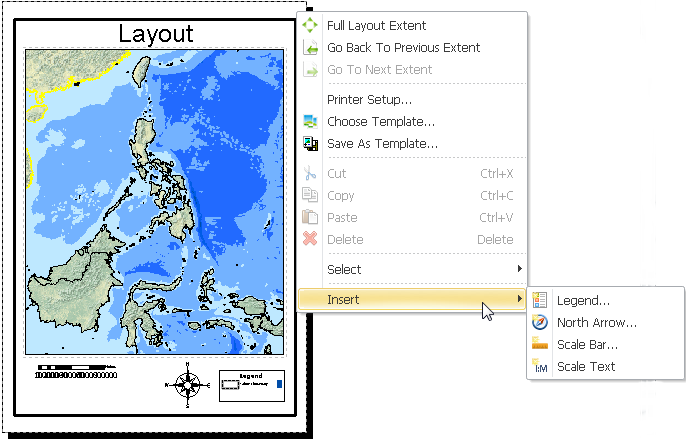
NOTE: Besides the methods mentioned above, click "Edit" on the main menu > "Insert", and select the graphic element to add, such as "North Arrow", "Scale Bar" or so.
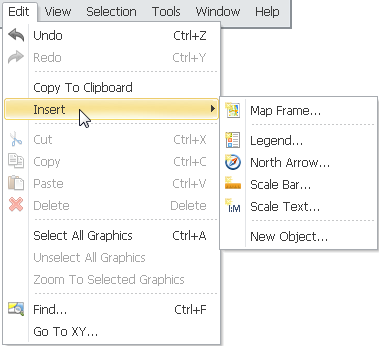
©2015 Supergeo Technologies Inc. All rights reserved.