
Editing Text Labels
Users can use text label function to name the title, create the descriptions or do works related to text editing. Take the below figure for example, map title is also a sort of text label. You can use "Select Graphics" tool![]() on the "Draw" toolbar to click text element or double-click the graphic element to open the "Element Properties" dialog box.
on the "Draw" toolbar to click text element or double-click the graphic element to open the "Element Properties" dialog box.
.png)
"Element Properties" dialog box includes the "Text" and "Position" tabs. You can enter the text you want to display and click the "Font" button to select font, style, size, color and effect. And select the alignment style. In the "Position" tab, the "Position" and "Size" of the text labels can be set.
_new.zoom86.png)
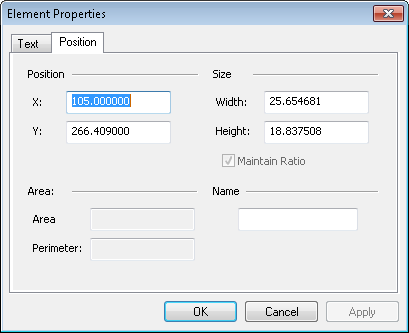
NOTE: The other way to open "Element Properties" dialog box is to right-click the text label and select "Properties" on the menu.
©2015 Supergeo Technologies Inc. All rights reserved.