
Setting Frame Style
The frame is designed to add a frame circling the map or grid lines when display the Layout View, which is different from the frame that circles the entire map. Users can decide whether to set frame based on the needs. To set the frame, open "Element Properties" dialog box first, in "Frame Style" choose a suitable frame type, and set color of the frame on color drop-down menu.
.png)

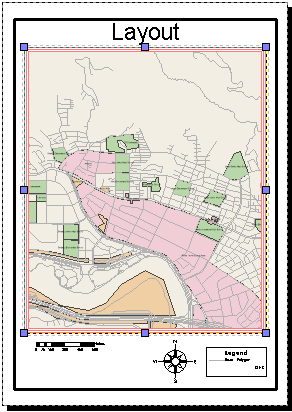
©2015 Supergeo Technologies Inc. All rights reserved.