
Setting Map Properties
You can open Object Attribute dialog to set layout. To open Object Attribute dialog, you can right-click on map and click Properties…, or double-click on map straightforwardly.
.png)
In Object Attribute dialog, you can set Map Frame, Position and Extent Indicator. With setting options in Map Frame tab, you can set Frame Style, Show Grid Lines and Background.
There are more than 10 frame styles for users to apply. Meanwhile, you can change frame color. With Show Grid Lines, users can choose to show grid line or not. If you check Show Grid Line, you can set more grid settings. And with Background function, you can change map background in the layout. However, map background on the display shows no difference.

With Position tab, you can set map frame position and size. The X value and Y value stand for the coordinate of the lower left point of the frame. Users can enter X and Y value to modify map frame position. Besides, you can straightforwardly enter Width and Height value to modify frame size. Meanwhile, if you check Maintain Ratio, you can modify width and height of the map frame and at the same time keep the size ratio.
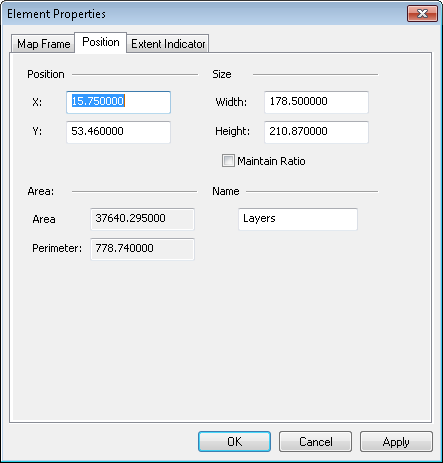
If there are multiple map frames belonging to a single map but representing different extents on the map in the layout, you can set relative positions of each map frame and its extent with Extent Indicator. In this way, you can see all the map frames clearly at a glance.

©2015 Supergeo Technologies Inc. All rights reserved.