
About Layout Tools
When "Map View" is switched to "Layout View", "Layout" toolbar is automatically added to the toolbars. "Layout" tools are for the elements and layout use in "Layout View", which do not work in the "Map View." Therefore, the "Layout" toolbar is hidden when working with "Map View", and revealed as soon as switching to "Layout View."
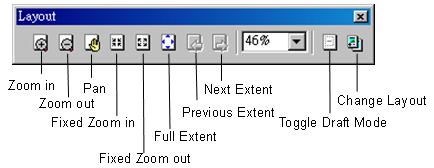
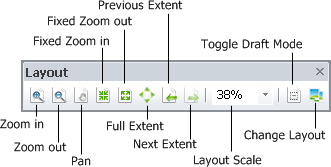
Clicking "Zoom In" or "Zoom Out" can zoom in or zoom out part of the layout view. "Pan", "Fixed Zoom In", "Fixed Zoom Out" and "Full Extent" can adjust the entire map. Besides "Previous Extent" and "Next Extent" allows you to view the previous map extent or next map extent as you are adjusting the map. Click the "Layout Scale" drop-down menu and select the layout view scale or you can directly type the needed scale. Toggle Draft Mode can resize the map layout. Change Layout can allows users to choose template for the map layout.
NOTE: When you want to edit graphic elements on the map, please click "Select Graphics" ![]() then select the element to edit.
then select the element to edit.
©2015 Supergeo Technologies Inc. All rights reserved.