
Opening Layout View
Start SuperGIS Desktop, the Map View displays by default. Firstly overlap the related layers on Map View then click "View" on the main menu > "Layout View" to switch window to Layout View, after that you can start to edit the layout.
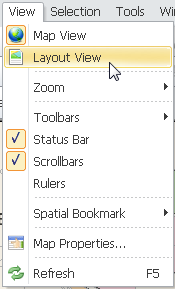
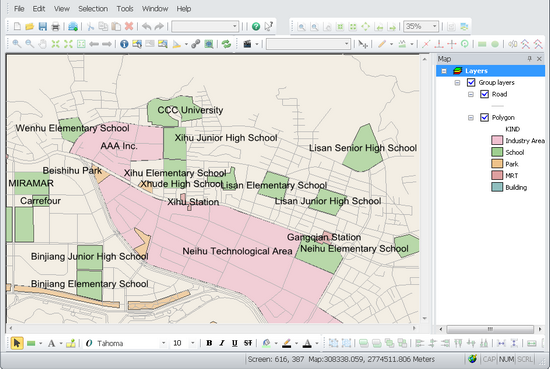
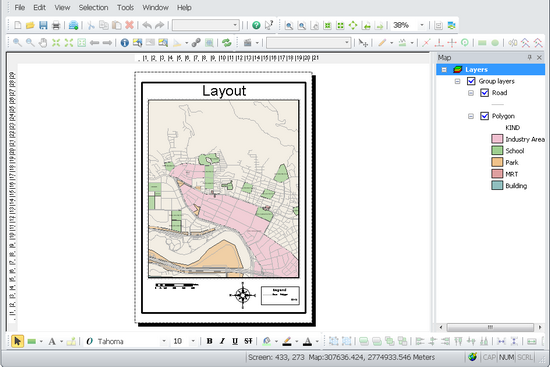
NOTE: Or press "Ctrl+Tab" on the keyboard to fast switch to map view or layout view.
©2015 Supergeo Technologies Inc. All rights reserved.