
About Layout View
Once you have finished a map, you can switch to Layout View and make it present as layout view. Besides the map, the elements of layout map include scale bar, compass, title and legend; each element is provided in different types for users to edit and apply. More, rulers are displayed at the top and the left side of the map so that users can easily arrange the layout. The unit of paper displayed on ruler can be set in "File" on the main menu > "Print Setup."
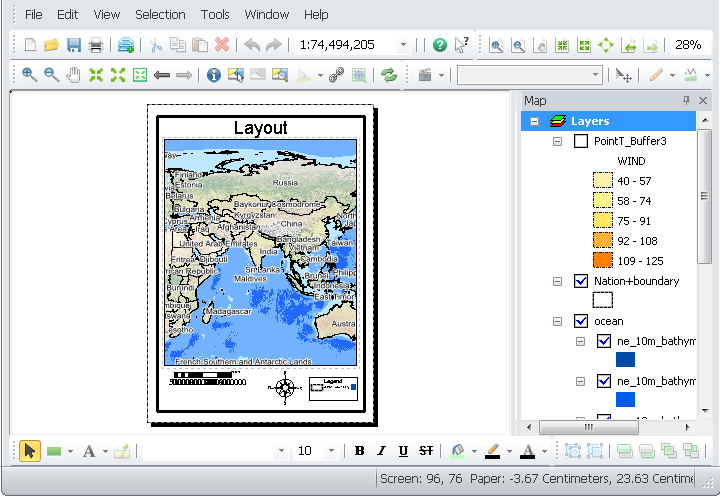
NOTE: If you want to hide the rulers, click "View" on the main menu and uncheck "Ruler."
©2015 Supergeo Technologies Inc. All rights reserved.