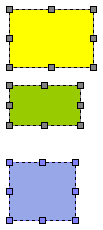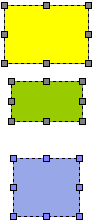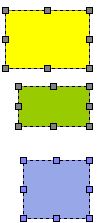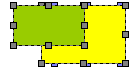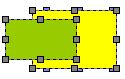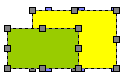Aligning Graphics
There are 6 methods to align the graphics, like "Align Left", "Align Center", "Align Right", "Align Top", "Align Vertical Center", and "Align Bottom." To select the graphics you want to position, you can select the graphic by pressing "Shift" button at the same time. As the graphics you need are selected, you can right-click the graphics, and the menu appears. Click "Alignment" and choose an alignment option you need. The dominant graphic is the last one you select.
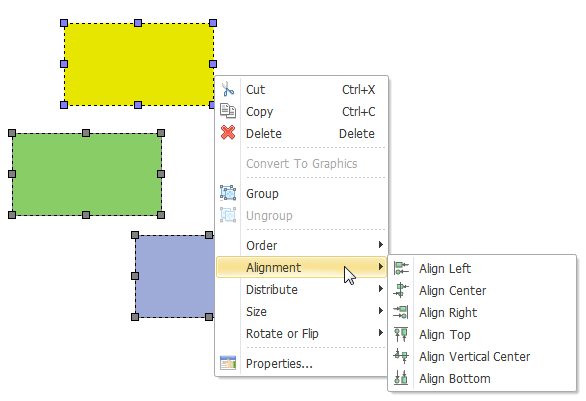
Align Left |
Align Center |
Align Right |
Align Top |
Align Vertical Center |
Align Bottom |
|
|
|
|
|
|
NOTE: The last selected graphic is the dominant one framed with blue handles. Besides the right-click menu, you can use the buttons ![]() on "Graphics" toolbar to align the graphics.
on "Graphics" toolbar to align the graphics.
©2015 Supergeo Technologies Inc. All rights reserved.