
Ordering Graphics
When you are drawing graphics in the map window and the graphics might be overlapped, you may need to adjust the order of graphics to reorder the graphics. First of all, right-click the graphics you want to reorder, choose the ordering option you need, for example, "Move Forward." Then, the graphic will be moved forward.
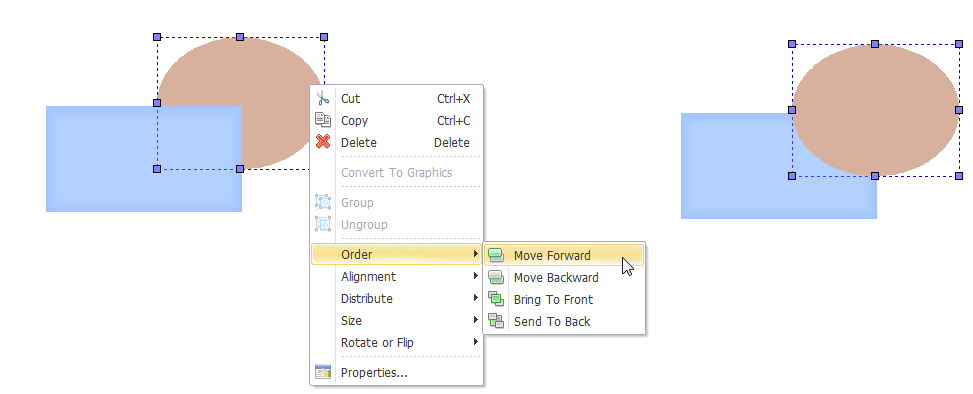
NOTE: Besides using the functions in the right-click menu, you can also utilize the buttons ![]() on "Graphics" toolbar to reorder the graphics.
on "Graphics" toolbar to reorder the graphics.
©2015 Supergeo Technologies Inc. All rights reserved.