
Maintaining the Ratio of Graphics
To tick "Maintain Ratio" can make the ratio of the graphic fixed while the graphic is being dragged and resized. Firstly, select a graphic and right-click it. Choose "Properties", tick "Maintain Ratio" in "Position" tab, and click "OK." The ratio of the width and length of the graphic is fixed.
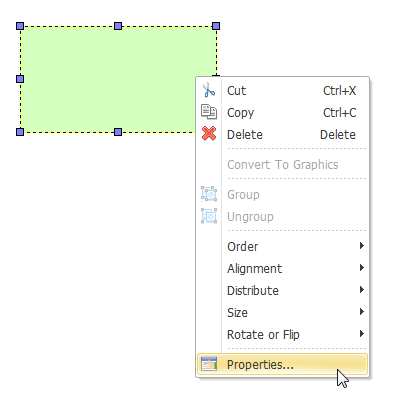
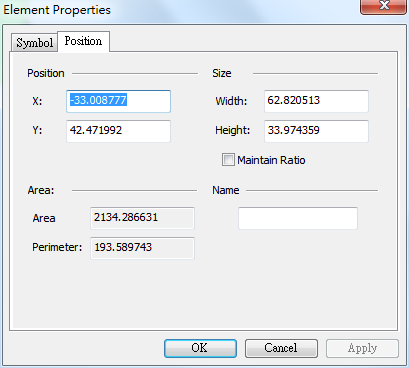
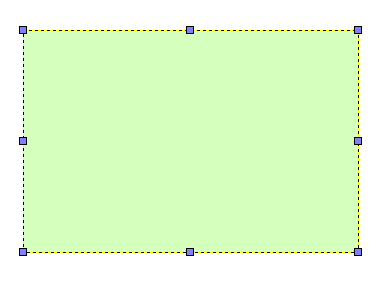
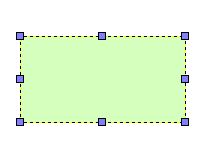
NOTE: If "Maintain Ratio" is not ticked, there will be 8 handles of the graphic to adjust the width and length; however, if "Maintain ratio" is ticked, there will be only 4 handles to adjust the ratio.
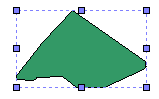
NOTE: All types of graphics can set Maintain Ratio. The default setting of Mark![]() is Maintain Ratio so that users can only adjust the width and length with the fixed ratio.
is Maintain Ratio so that users can only adjust the width and length with the fixed ratio.
©2015 Supergeo Technologies Inc. All rights reserved.