
Rotating and Flipping Graphics
Right-click the graphic you want to edit and choose "Rotate and Flip." You can choose "Rotate Right", "Rotate Left", "Flip Horizontally", or "Flip vertically." "Rotate Right" and "Rotate Left" are to rotate the graphic by 90 degrees right or left. "Flip Horizontally" is to flip the graphic from left to right; "Flip Vertically" is to flip the graphic from top to bottom.
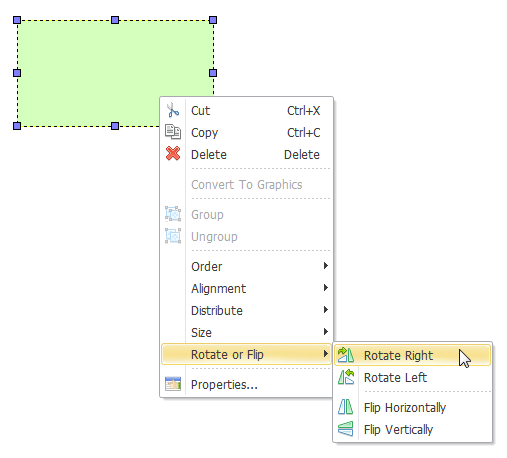
Rotate Right Rotate Left Flip Horizontally Flip Vertically
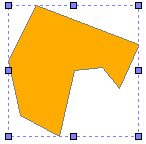
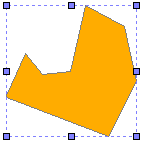
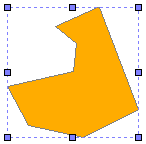
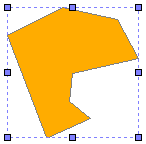
NOTE: In addition to the "Rotate and Flip" function in the right-click menu, you can also apply the ![]() on "Graphics" toolbar to rotate or flip graphics.
on "Graphics" toolbar to rotate or flip graphics.
©2015 Supergeo Technologies Inc. All rights reserved.