
Changing the Outline Style of Graphics
Right-click the graphic you want to edit and click "Properties." In "Symbol" tab, click "Style" and choose the style in "Symbol Selector" window. Also, you can click "Properties" in "Symbol Selector" window to set the color, width, and style, etc. As you complete the settings, click "OK" to finish the settings.
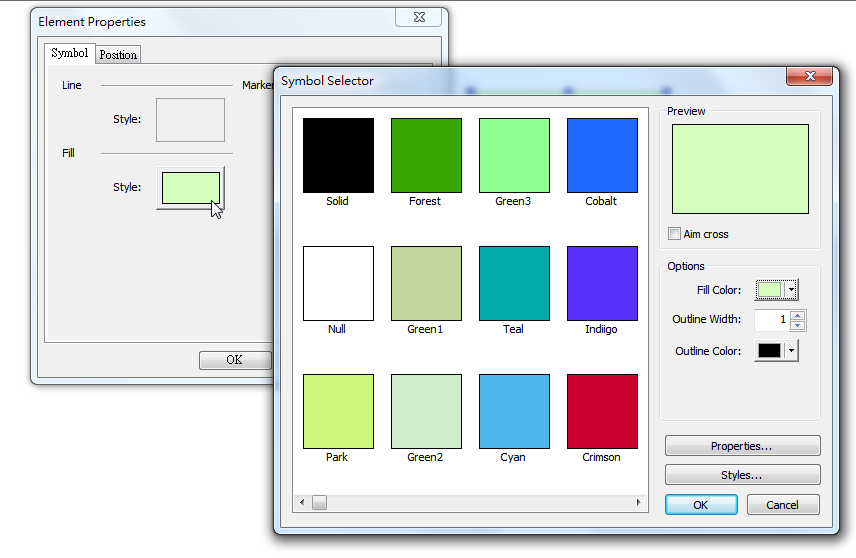
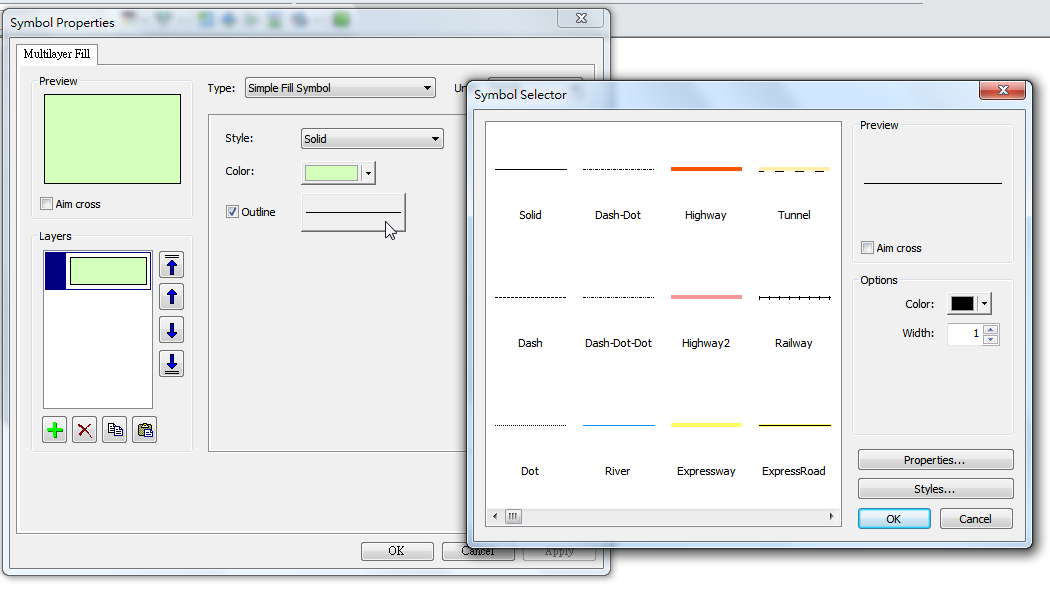
NOTE: The outlines of other graphic styles can also be set by clicking "Style" > "Properties" > "Outline."
_new.png)
©2015 Supergeo Technologies Inc. All rights reserved.