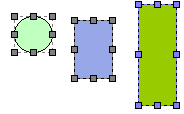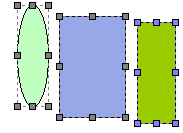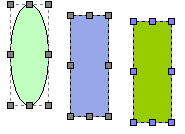Resizing Multiple Graphics
Different drawing methods may cause the graphics to be different sizes. If you want to make the graphics the same size, width, and height, you can apply the "Size" options. Firstly, select the graphics (you can click and press and hold "Shift" key at the same time to do multi-select), right-click, and choose the "Size" option you need. The dominant graphic is the last one you selected.
Take the picture for example. The right green rectangle is the last selected graphic and framed with blue handles. Also, the green rectangle is the dominant graphic for resizing.
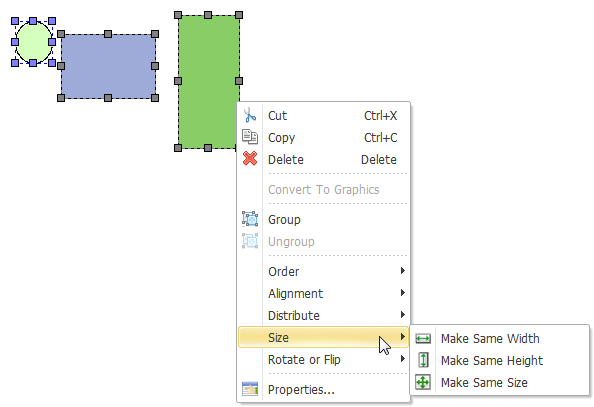
Make Same Width |
Make Same Height |
Make Same Size |
|
|
|
©2015 Supergeo Technologies Inc. All rights reserved.