
Changing the Color of Graphics
There are two ways to change the color of graphics. First, you can right-click the graphic you want to edit and click "Properties." Then, "Element Properties" window appears. In "Symbol" tab, you can click "Fill" button to choose the color you need. As the settings are done, click "OK." The other way is to select the graphic you want to edit and click "Fill Color" button to choose the color you need. Then, the color of the graphic will be modified simultaneously.
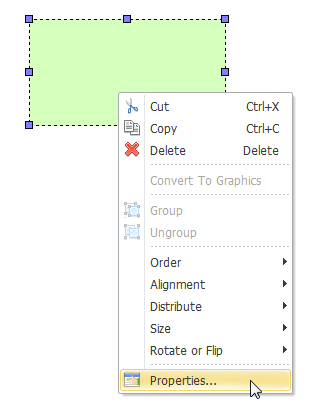
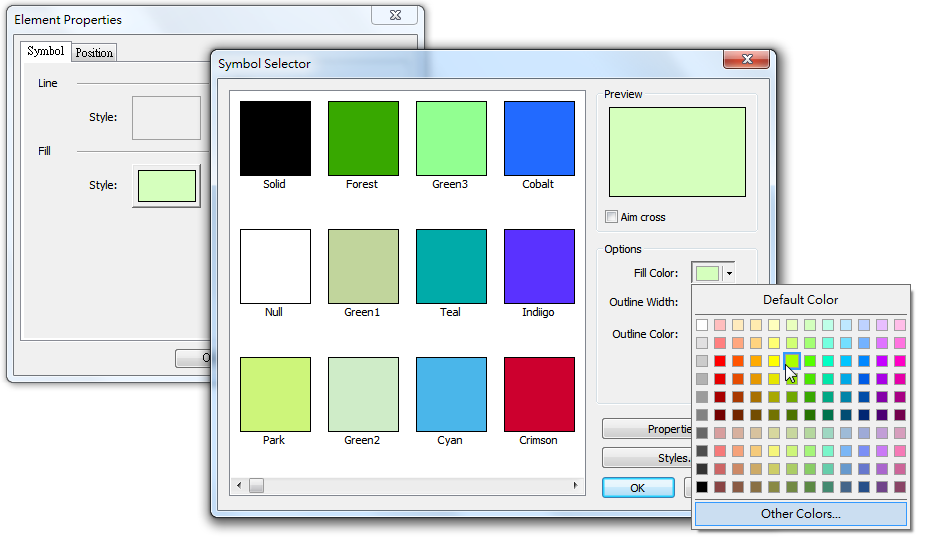
NOTE: Besides right-click the graphic and choose "Properties", to double-click the graphic can also open "Element Properties" window.
©2015 Supergeo Technologies Inc. All rights reserved.