
Resizing Graphics
Select a graphic, and the graphic will be displayed with several drag points. You can use mouse to drag the drag points to resize the graphic. While you are resizing the graphic, you can press "Shift" button at the same time and the system will automatically adjust the rectangle to a square and maintain the ratio.
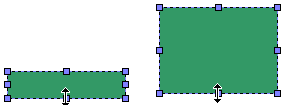
NOTE: The methods to edit the graphics mentioned above can be retrieved by "Undo" ![]() and "Redo"
and "Redo" ![]() .
.
©2015 Supergeo Technologies Inc. All rights reserved.