
Moving the Text Symbol
If the position of the text in the map window does not fit your need, you can click "Select Graphics" tool ![]() on the "Draw" toolbar and click the text you would like to move. The text framed with blue dashes means the text can be moved by dragging. As you drag to the position you need, you can release the mouse and the text is moved.
on the "Draw" toolbar and click the text you would like to move. The text framed with blue dashes means the text can be moved by dragging. As you drag to the position you need, you can release the mouse and the text is moved.

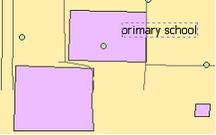
If you want to move multiple texts, you can select multiple texts first and move the texts by dragging.
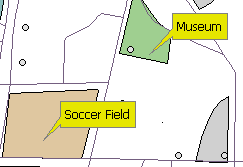
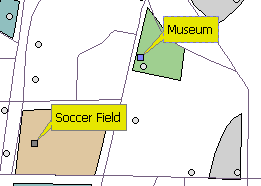
©2015 Supergeo Technologies Inc. All rights reserved.