
Exporting the attributes
"Option" button at the lower-right corner of the attribute table provides "Export Data" function. Click the function, and "Export Table" window appears. You can choose to export all records or export all selected records and also specify the export path and type. Then, click "OK" to save.
.png)
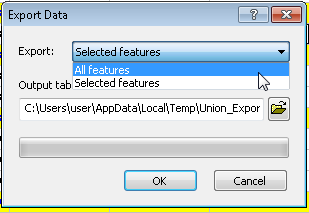
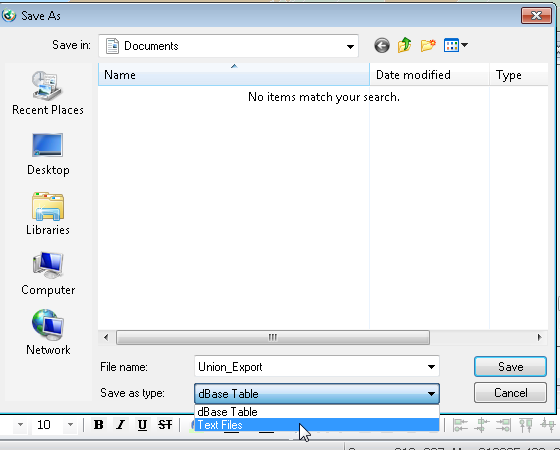
There are two types of file format, "dBase Table" and "Text Files", for users to export attributes. If you choose "Text Files", the attribute table will be exported as Notepad file, like the figure below.
.png)
©2015 Supergeo Technologies Inc. All rights reserved.