
Statistics of selected features
You may only need some features to do statistics in the attribute table, and you can click FID field to select the records you need. Then, click "Selection" menu in the top menu bar to click "Statistics", and "Statistics of Selected Features" window appears. You can choose the layer and the field you would like to do statistics; the statistics results, like count, minimum, maximum, sum, mean, and standard deviation, will be updated and displayed in the window.
Take the table for instance. There are 5 records selected; you can click "Selection" > "Statistics" and choose the field name. Thus, the statistics results will show in the window.
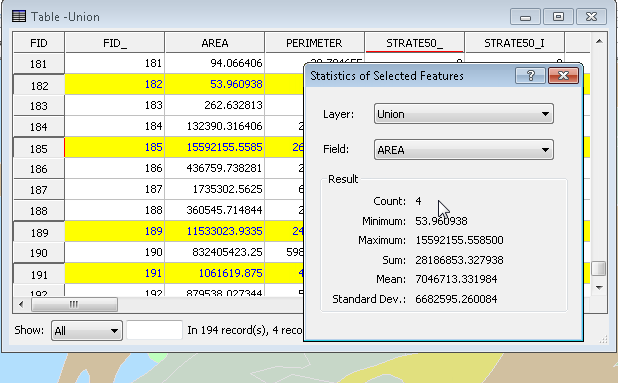
NOTE: "Statistics of Selected Features" help you to do statistics with the assigned features, while "Statistics of All Features" is to process with all features of a layer.
©2015 Supergeo Technologies Inc. All rights reserved.