
Finding records by specifying text or number
Besides typing the number, you also can click "Option" button and click "Find and Replace." In this window, you can type the text or number you would like to find and also select the field you want to find record from. The default field is <all fields>. Moreover, you can choose whether to tick “Match whole word only” and “Match case.” If “Match whole word only” is ticked, the record containing the string exactly matching the text will be selected. If “Match case” is ticked, the case of the letters matching the condition will be selected. Moreover, the search direction can be set, and click "Find Next" to search the next record.
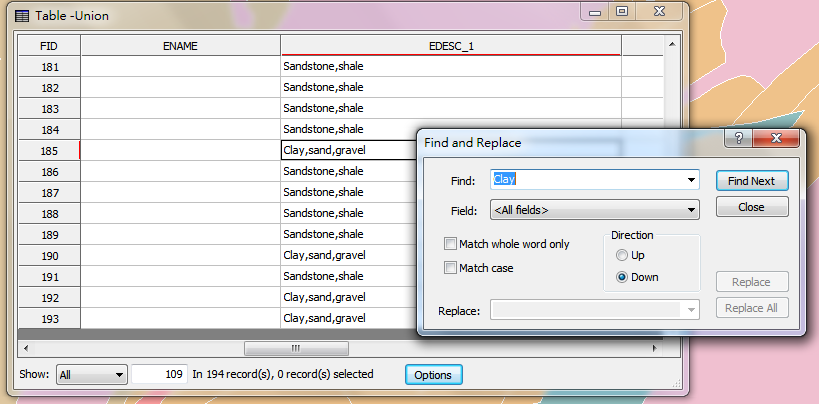
NOTE: As the searching is finished, the system will display “Search has completed” window to remind you that the search has finished.
_new.png)
NOTE: If you are not in the status of editing, you can only use "Find" function and "Replace" function is not available.
©2015 Supergeo Technologies Inc. All rights reserved.