
Moving to the Specific Record
You can use the text box at the bottom of the attribute table to view the specific record. To set the specific record you want to view, open the attribute table and type the sequence of the record in the text box besides "Show" drop-down list. Then, press "Enter" key, and the table scrolls to the record you specify.
Take the table for example. Type 46 in the text box and press "Enter" key. The table scrolls to the 46th record.
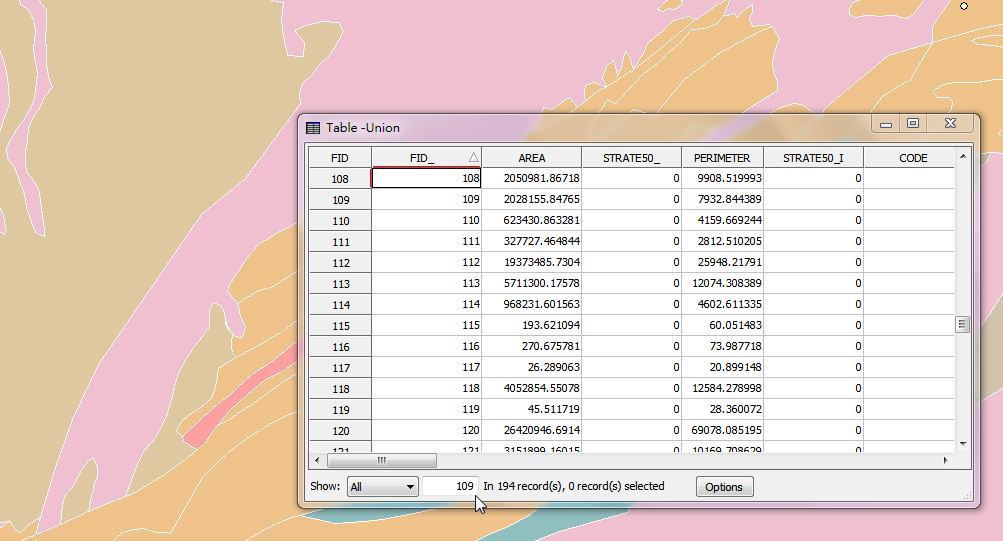
©2015 Supergeo Technologies Inc. All rights reserved.