
Rearranging the columns
The order of the columns in attribute tables can be adjusted by users. Users can use mouse to drag the column; the data in the column will not be changed. Firstly, click the column heading, hold the left key of the mouse, and drag the column to the desired order. Drop the mouse, the column is moved. Take the attribute table for example. Move LENGTH to the place between RPOLY and LPOLY.
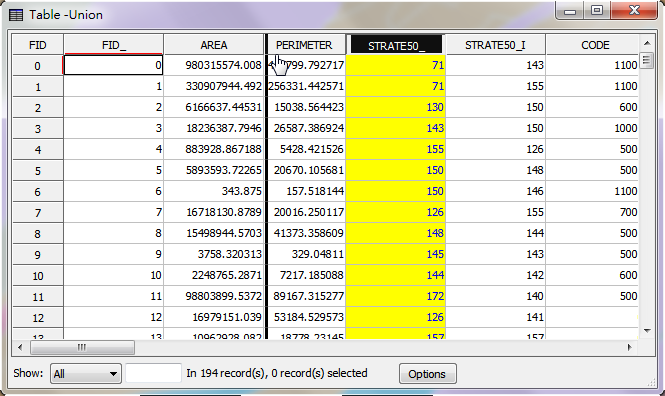
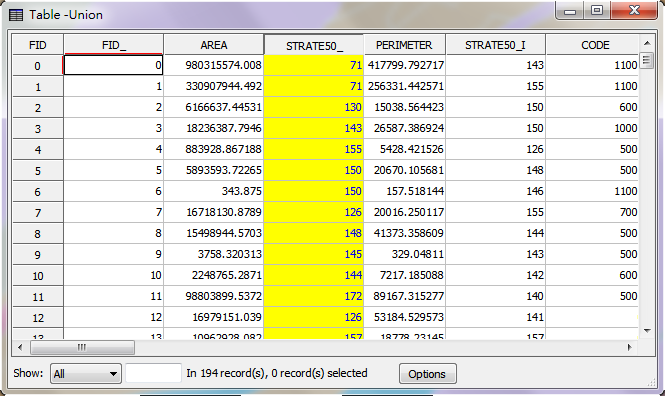
©2015 Supergeo Technologies Inc. All rights reserved.