
Changing the width of column
The columns in the table are displayed with the default width. You can change the width of the column by dragging mouse. First of all, open the attribute table, move the mouse pointer to the edge of the column you would like to resize. As the mouse pointer becomes double-arrow icon, you can click and drag the edge of the column to the desired width. As you are dragging, the edge is displayed with a black line. Drop the edge of the column, and the column is resized. Take the table for instance, the width of the column “Handle” is changed.
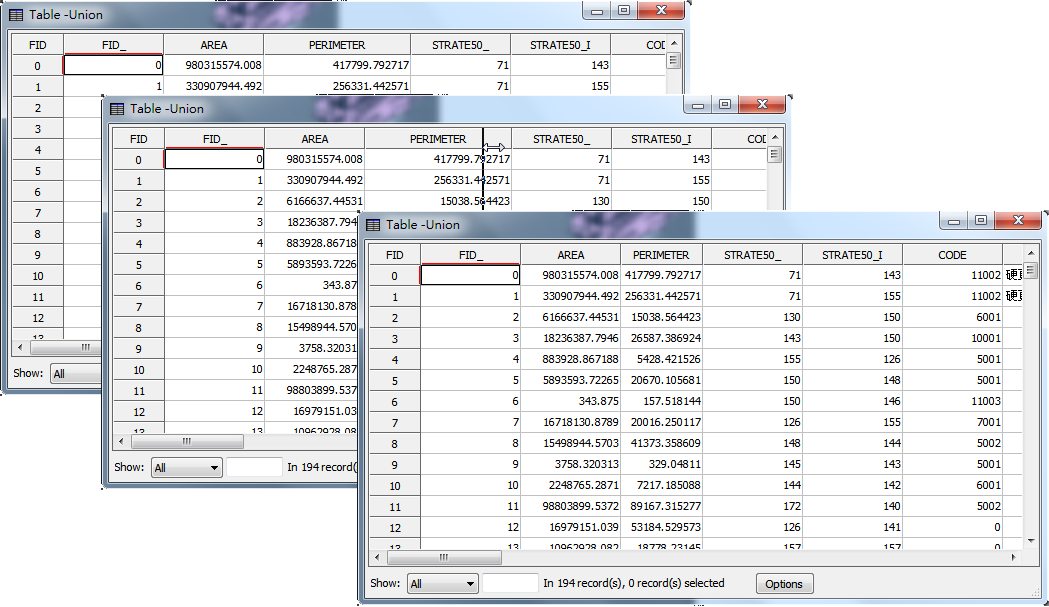
©2015 Supergeo Technologies Inc. All rights reserved.