
Edit Attributes by Attribute Table
To edit attributes by attribute table, please click "Start Editing" and "Select Features" tool and select the features you would like to edit. Then, right-click the layer the selected feature belongs to and click "Open Table." As the table is opened, it is marked with "Editing", and the selected feature is displayed with selection color. You can click the cells to modify the text or numbers.
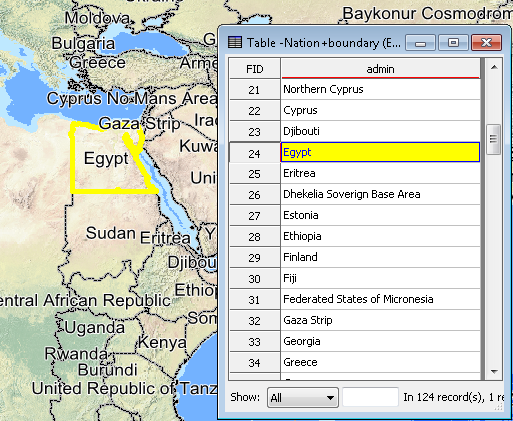
NOTE: "Edit Attribute" window and "Attribute Table" are linked. No matter you modify the information by either of the windows, the information will be updated immediately in the other window.
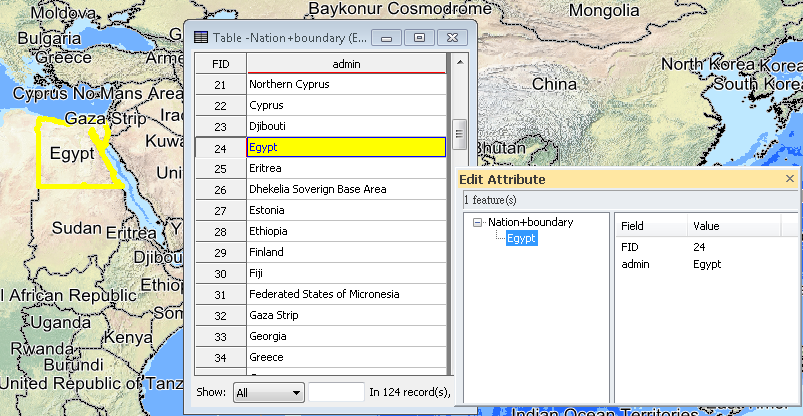
©2015 Supergeo Technologies Inc. All rights reserved.