
Turn Field Off
Right click on the field that you want to turn off, select “Turn Field Off” and the field will be turned off. The off field will be invisible in function window except in the “Field” tab of Layer Properties. To restore the off field, please go to “Layer Properties”> “Field” tab and check the field (whenever a field is turned off, it will be unchecked).
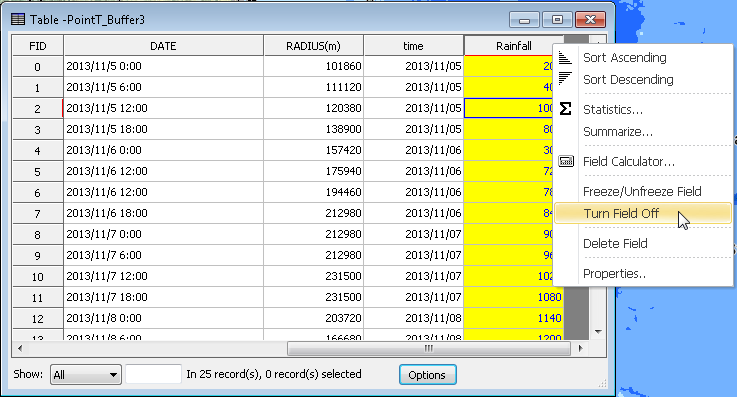
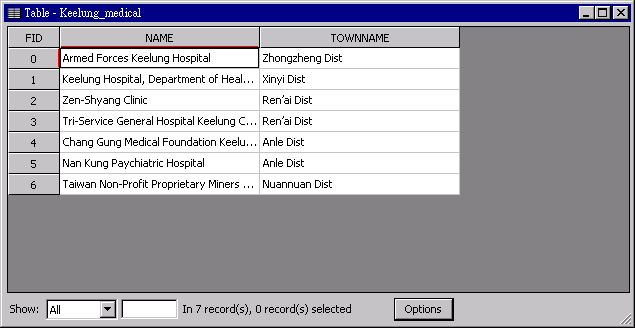
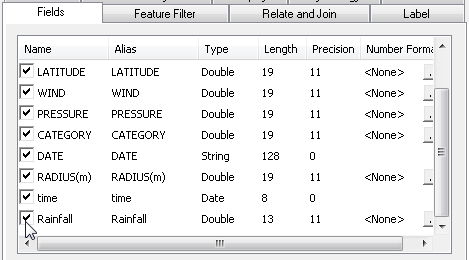
NOTE: Besides the method mentioned above, you can turn off a field by pressing Ctrl key and double-clicking the field.
©2015 Supergeo Technologies Inc. All rights reserved.