
Summarize
“Summarize” is able to get the statistics data by selecting a field and the corresponding fields based on the settings, and to output a new table. “Select a field to summarize” will list all the field names of the table except FID field. “Choose summary statistics to be contained in the output table” will list all the rest fields (including FID field) except the field selected in “Select a field to summarize.” “Use selected record only” will be checked automatically when there are some records “selected”; it means system will summarize the selected records only if the item is checked.
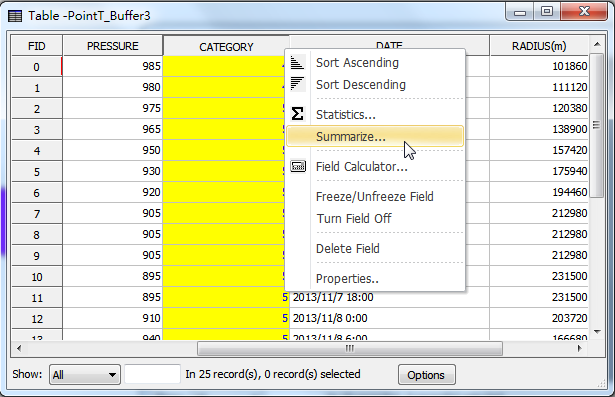
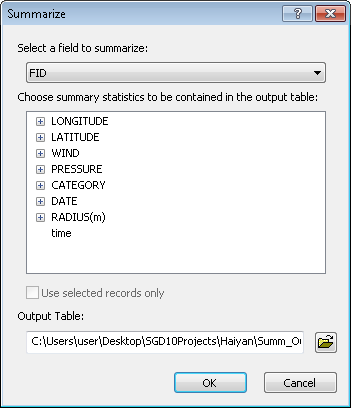
The field names in summary statistics data field can be expanded, please see the figure below. If a numeric field is expanded, it will list “minimum”, “maximum”, “average”, “sum”, “standard deviation” and “variance” in order. If a non-numeric field is expanded, it will list “first” and “last.” Users can check the squares in front of the items, multiple checks or uncheck are both acceptable.
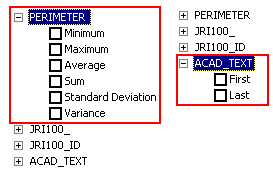
After finishing the settings, click “OK” and the table will be output to the assigned folder. When output succeeds a message box will pop up and ask “Do you want to add the table to the map?” Click “Yes” and the table will be directly added to the “Table Source” tab of the “Data Content” window. Please see the figure below, it is the output table using “Summarize”, the first filed in the table is the field you have selected to summarize, and all the rest fields are the items you have checked in “Choose summary statistics to be contained in the output table.”
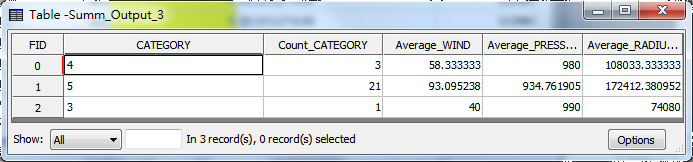
NOTE: If the field to summarize has no records at all, when you click “OK”, the message as below will show up and inform “cannot be summarized.”
©2015 Supergeo Technologies Inc. All rights reserved.